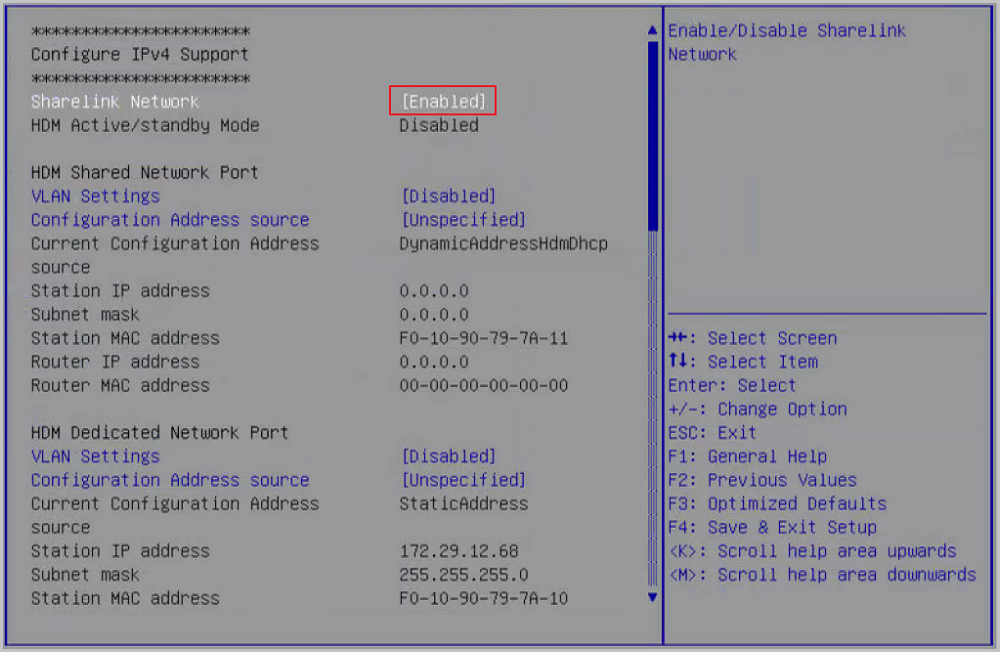ZStack Cloud Platform
Single Server, Free Trial for One Year
To use the ZStack ZSphere Bare Metal Management service, you need to purchase an individual plus license.
For some models, make sure the PXE NIC is the first boot NIC or disable PXE on all NICs with higher boot priority.