ZStack Cloud Platform
Single Server, Free Trial for One Year
ZStack Cloud 5.3.28 introduces a plugin-based method for adding cryptographic resources. This method involves encapsulating resource connection information into a standardized plugin and using this plugin to add the corresponding resource to the Cloud. This enables flexible integration of various cryptographic resources, regardless of the vendor, type, or model, and significantly reduces the adaptation costs and time consumption of enabling Cryptography Security Compliance.
For backward compatibility, ZStack Cloud continues to support the traditional method of adding cryptographic resources by the specified vendor, type, and model. You can choose either method based on your business need.
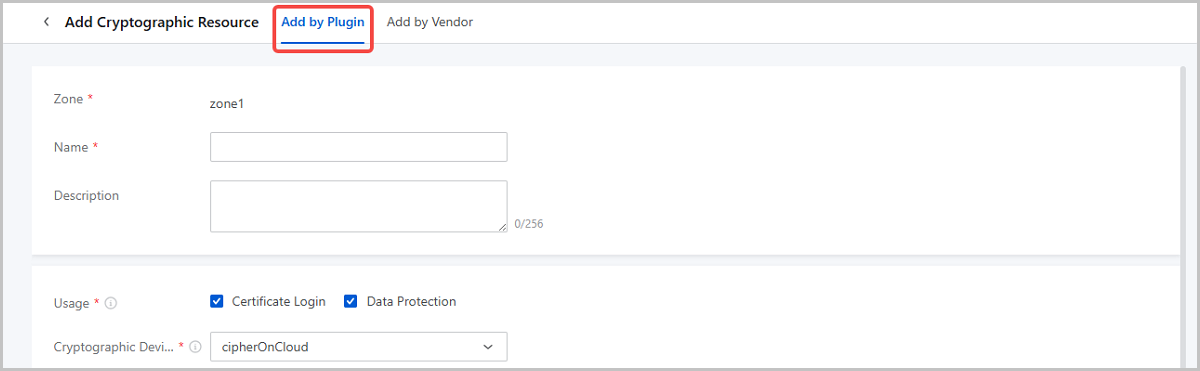
ZStack Cloud 5.3.28 allows you to fill in UKey integration information when enabling Certificate Login with plugin-based cryptographic resources, including the UKey's certificate acquisition interface, signing interface, and the UKey PIN. This flexibility allows you to use various UKey devices for certificate login based on your needs, rather than being limited to UKey devices specified by the Cloud.
 Note: For UKey devices adapted using this method, ZStack Cloud does not provide UKey drivers or signature controls. You need to prepare them by yourself.
Note: For UKey devices adapted using this method, ZStack Cloud does not provide UKey drivers or signature controls. You need to prepare them by yourself.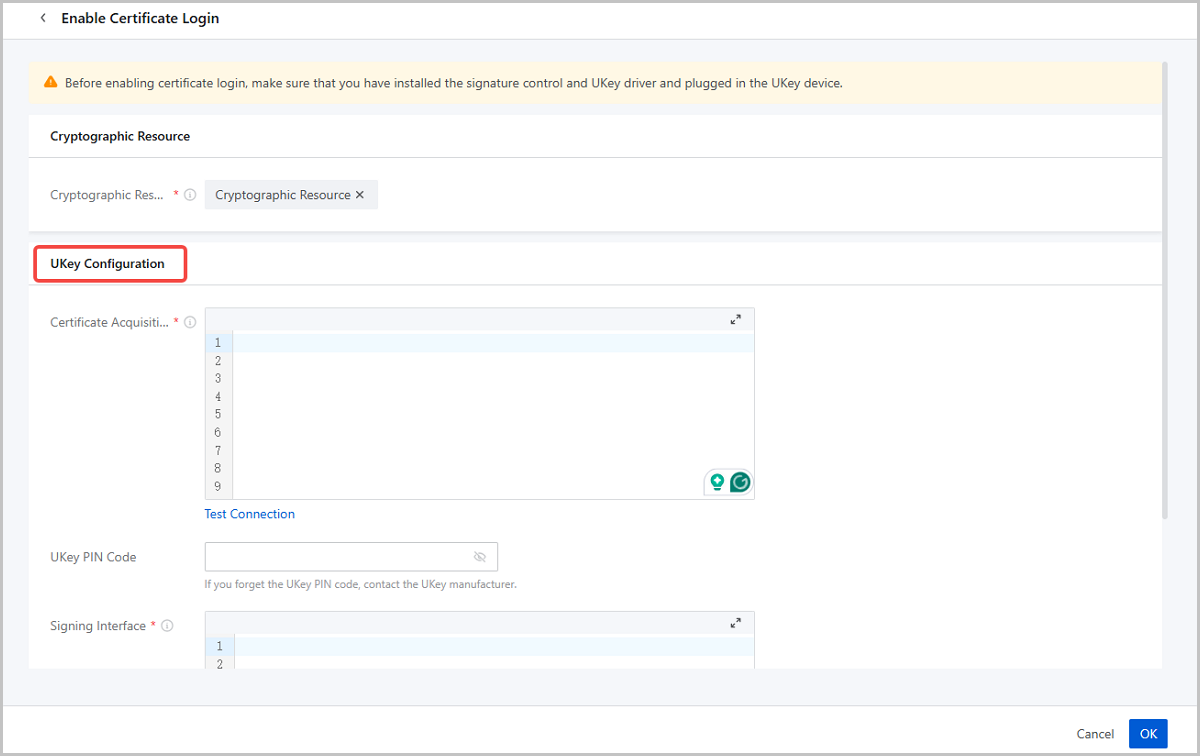
Starting from ZStack Cloud 5.3.28, when enabling Certificate Login for admin with plugin-based cryptographic resources, you do not need to enter UKey PIN. Only the certificate serial number is required.
Email Us
contact@zstack.ioEmail Us
contact@zstack.ioEmail Us
contact@zstack.ioThe download link is sent to your email address.
If you don't see it, check your spam folder, subscription folder, or AD folder. After receiving the email, click the URL to download the documentation.Thank you for using ZStack products and services.
Submit successfully.
We'll connect soon.Thank you for using ZStack products and services.