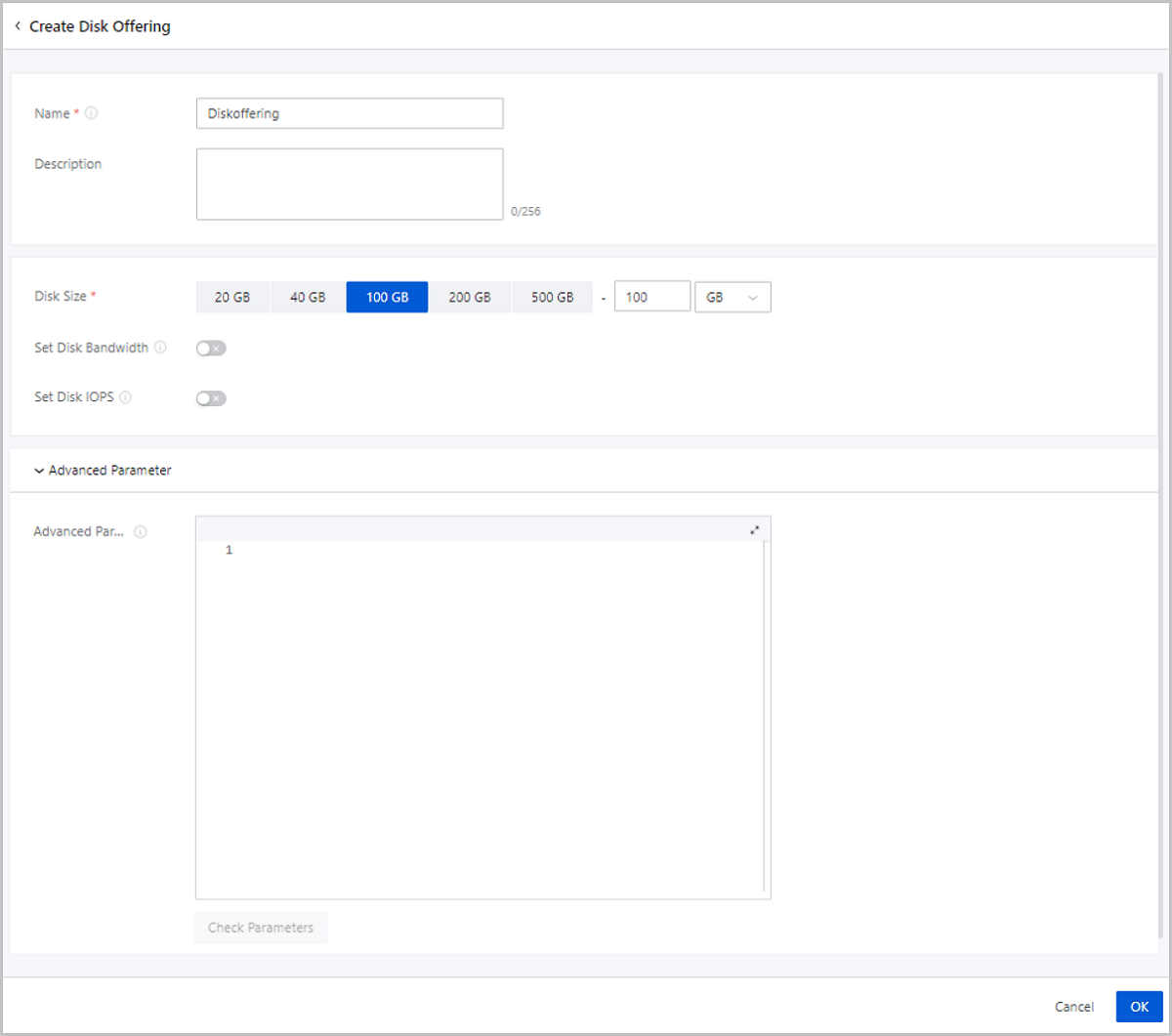ZStack Cloud Platform
Single Server, Free Trial for One Year
On the main menu of ZStack Cloud, choose . On the Image page, click Add Image. Then, the Add Image page is displayed.
Syntax: file:///path/file.
 Note:
Note:  Note: When you add a local file as an image, your local browser is serving as a transit point to upload the image. Do not refresh or close the current browser, nor stop the service of the management node. Otherwise, the operation may fail.
Note: When you add a local file as an image, your local browser is serving as a transit point to upload the image. Do not refresh or close the current browser, nor stop the service of the management node. Otherwise, the operation may fail.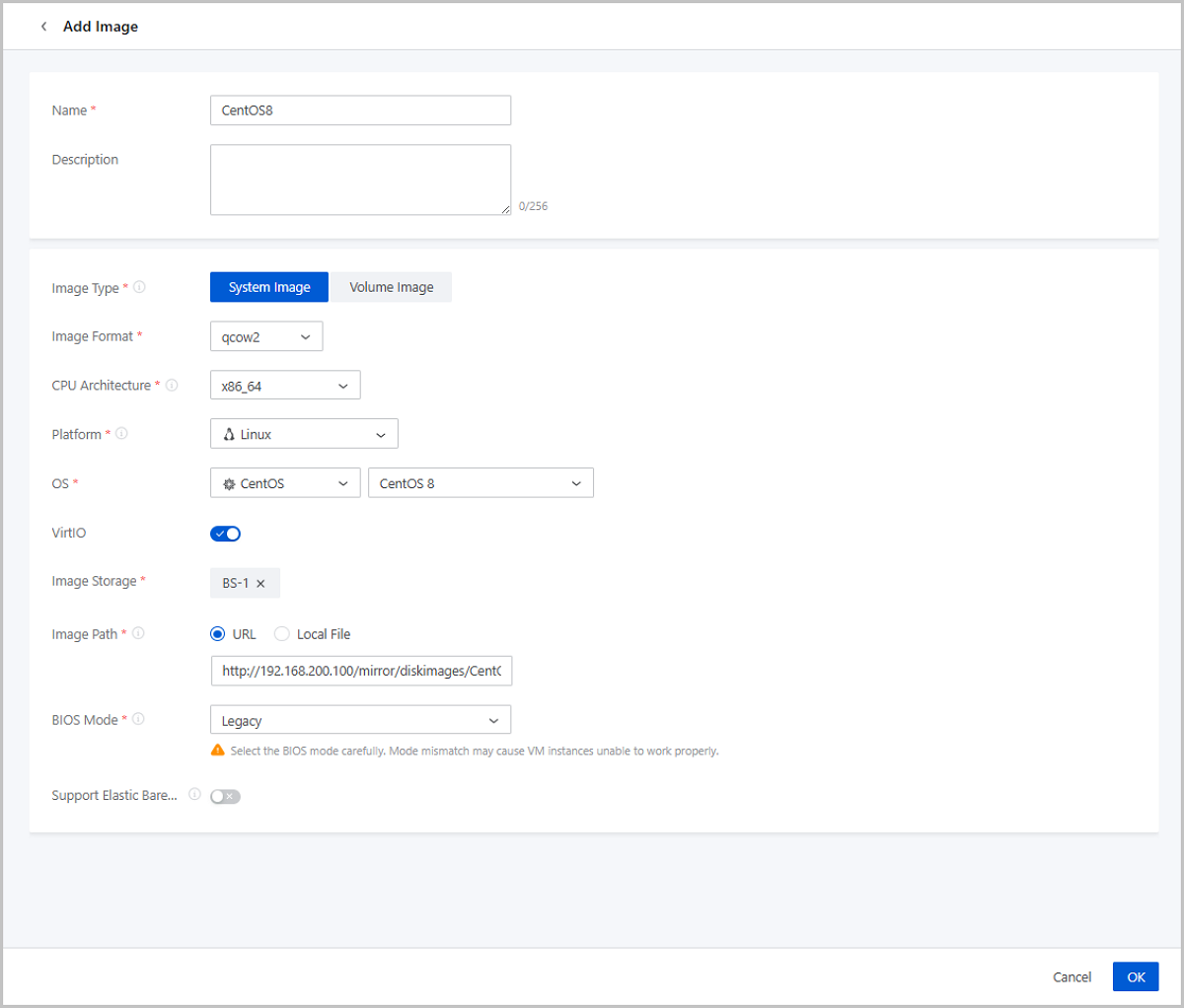
On the main menu of ZStack Cloud, choose . On the Disk Offering page, click Create Disk Offering. Then, the Create Disk Offering page is displayed.
 Note: Select an appropriate disk size as needed. This disk size will serve to create the system disks for the CentOS 8 VM instances.
Note: Select an appropriate disk size as needed. This disk size will serve to create the system disks for the CentOS 8 VM instances.