ZStack Cloud Platform
Single Server, Free Trial for One Year
In this section, you will learn how to import a third-party certificate via the UI interface.
 Note: If your certificate does not meet the format requirements, please convert the format on your own.
Note: If your certificate does not meet the format requirements, please convert the format on your own. Note:
Note: ----BEGIN CERTIFICATE---- and ends with ----END CERTIFICATE----. Note:
Note: ----BEGIN (RSAIEC) PRIVATE KEY---- and ends with ----END (RSAIEC) PRIVATE KEY----. Note:
Note: ----BEGIN CERTIFICATE---- and ends with ----END CERTIFICATE----.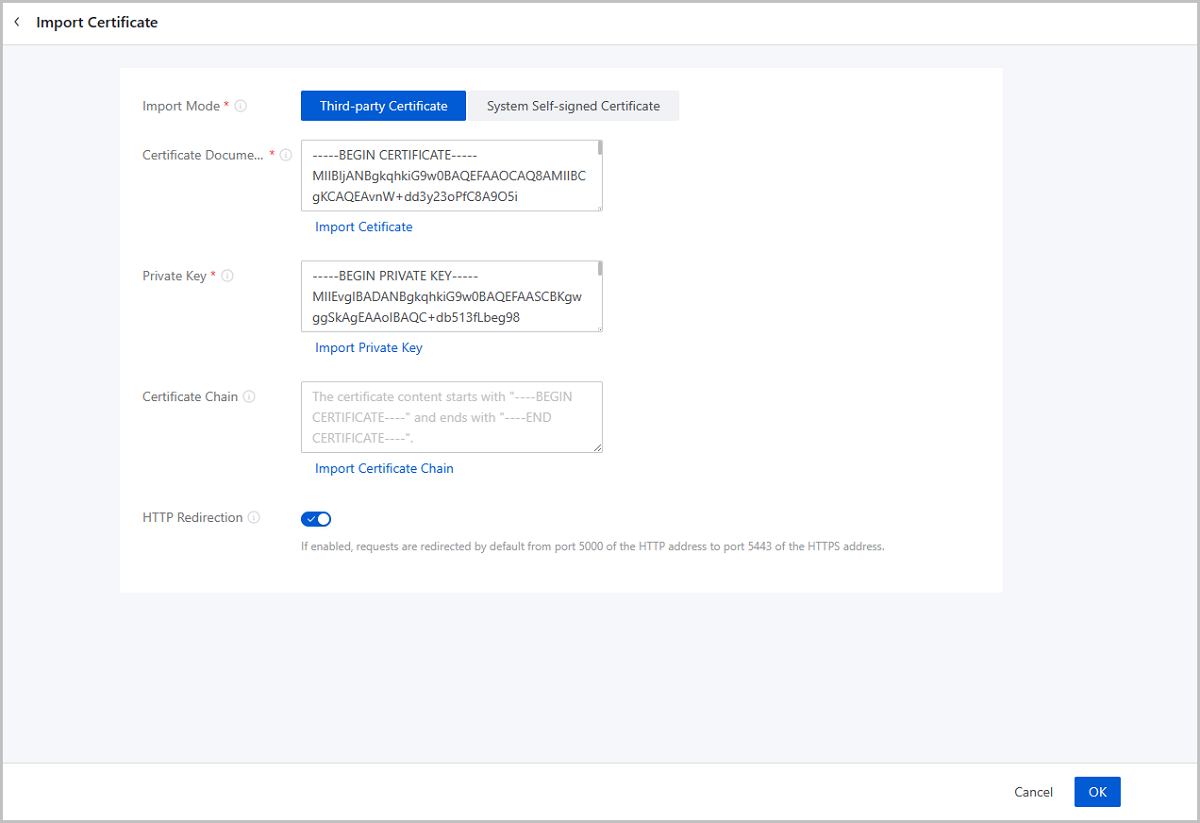
 Note: After configuring the certificate, the system will establish a new session, and you will need to log in to the UI interface again.
Note: After configuring the certificate, the system will establish a new session, and you will need to log in to the UI interface again.In this section, you will learn how to import a system self-signed certificate via the UI interface.
The input must be 1 to 64 characters in length and can contain letters, digits, and special characters. Supported special characters include ~`@#$%^&*()-_+={}[]|:;'<>.?/
The input must be 1 to 64 characters in length and can contain letters, digits, and special characters. Supported special characters include ~`@#$%^&*()-_+={}[]|:;'<>.?/
The input must be 1 to 64 characters in length and can contain letters, digits, and special characters. Supported special characters include ~`@#$%^&*()-_+={}[]|:;'<>.?/
The input must be 1 to 128 characters in length and can contain Chinese characters, letters, digits, and special characters. Supported special characters include ~`@#$%^&*()-_+={}[]|:;'<>.?/
The input must be 1 to 128 characters in length and can contain Chinese characters, letters, digits, and special characters. Supported special characters include ~`@#$%^&*()-_+={}[]|:;'<>.?/
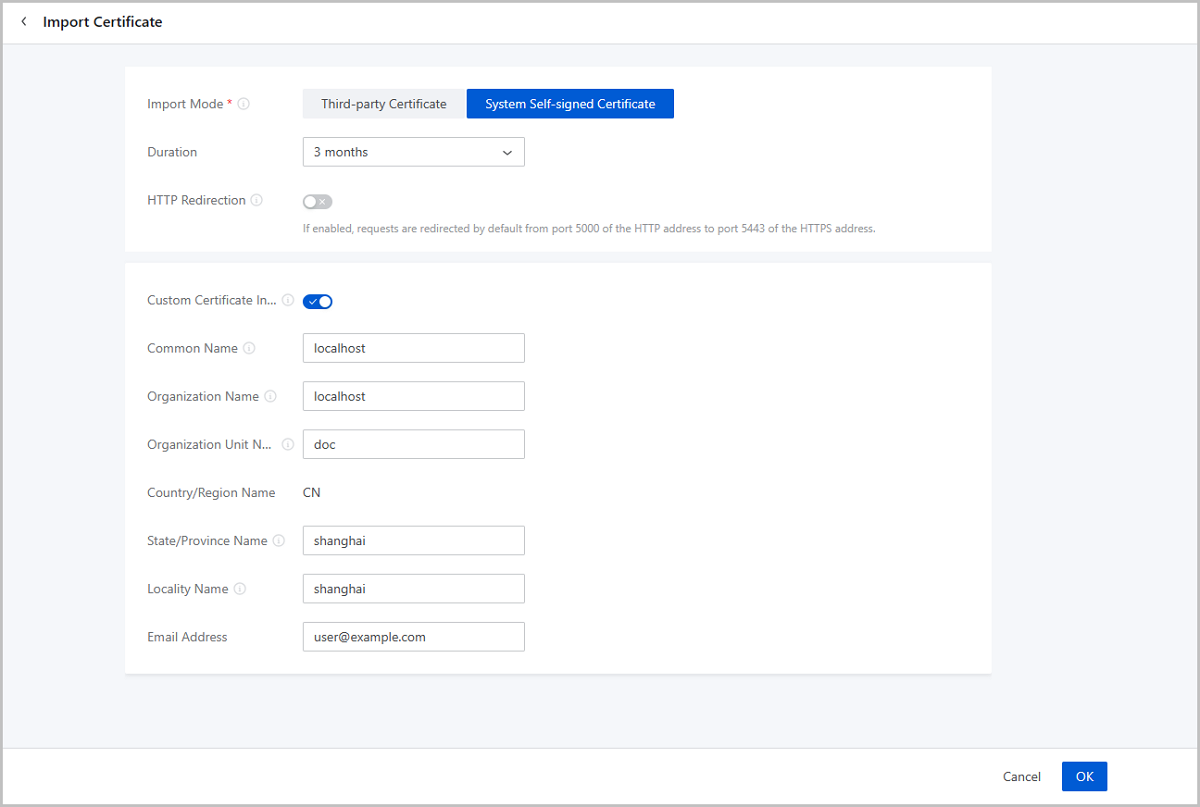
 Note: After configuring the certificate, the system will establish a new session, and you will need to log in to the UI interface again.
Note: After configuring the certificate, the system will establish a new session, and you will need to log in to the UI interface again.In this section, you will learn how to how to update a certificate via the UI interface.
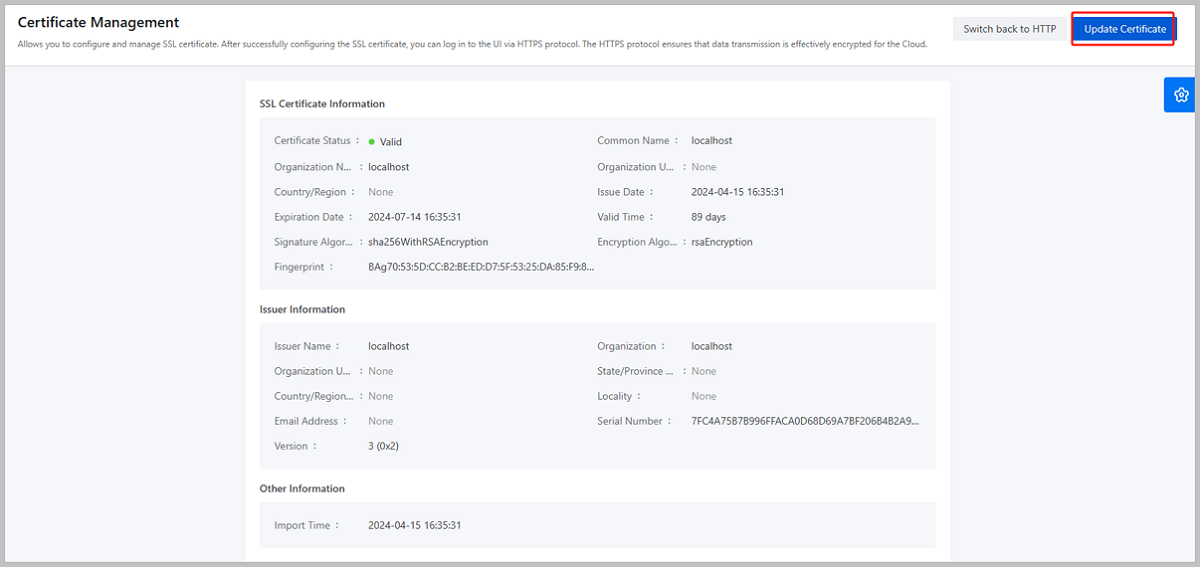
 Note: The system will detect the current certificate path and write the certificate information to that path when updating the certificate.
Note: The system will detect the current certificate path and write the certificate information to that path when updating the certificate.