ZStack Cloud Platform
Single Server, Free Trial for One Year
| Source Cloud Platform | Destination Cloud Platform |
|---|---|
vCenter
| ZStack Cloud Private Cloud
|
In this scenario, you will add a compute node prepared in the destination cluster as the V2V conversion host.
On the main menu of ZStack Cloud, choose . On the V2V Conversion Host page, click Add V2V Conversion Host. Then, the Add V2V Conversion Host page is displayed.
 Note: The type of the V2V conversion host must be consistent with that of the source platform you selected when you create a V2V job.
Note: The type of the V2V conversion host must be consistent with that of the source platform you selected when you create a V2V job. Note: A host cannot be used as a V2V conversion host for both the VMware platform type and the KVM platform type at the same time.
Note: A host cannot be used as a V2V conversion host for both the VMware platform type and the KVM platform type at the same time. Note: During the V2V migration, the VM system and data are first cached in the V2V conversion host and then imported into the target primary storage.
Note: During the V2V migration, the VM system and data are first cached in the V2V conversion host and then imported into the target primary storage. Note:
Note: 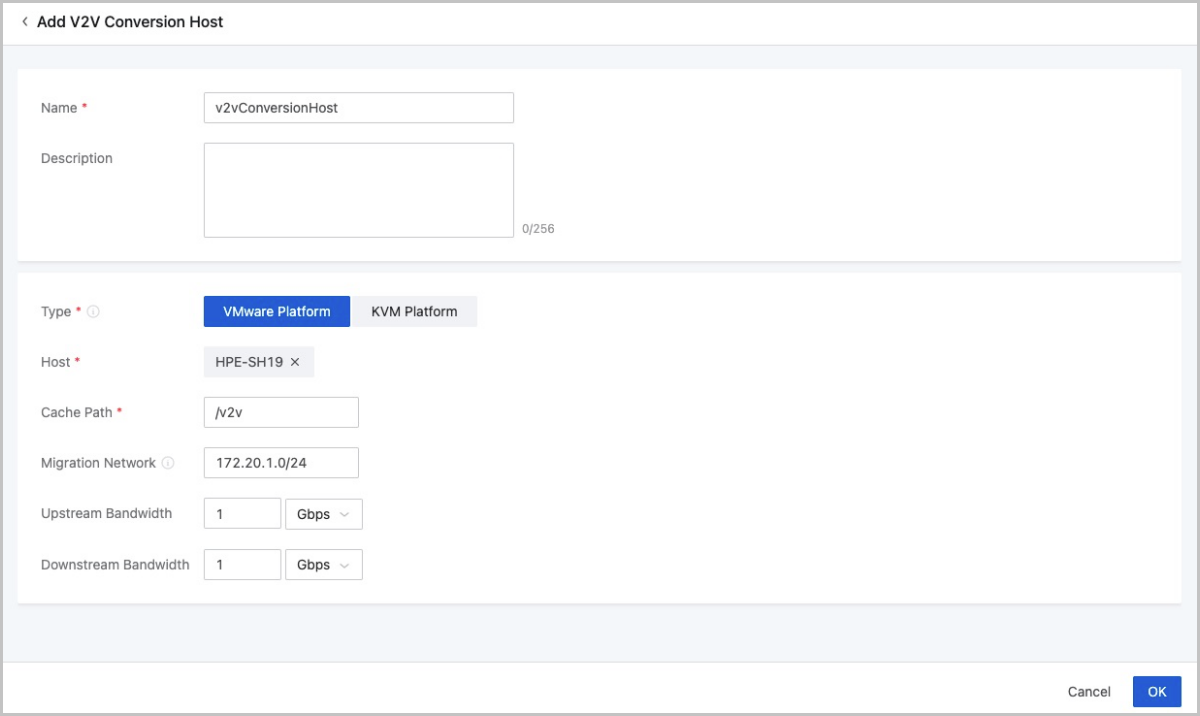
On the main menu of ZStack Cloud, choose . On the V2V Migration page, click Create V2V Job.Then, the Create V2V Job page is displayed
| Source Cloud Platform | Destination Cloud Platform |
|---|---|
An open-source, KVM-based cloud platform
| ZStack Cloud Private Cloud
|
In this scenario, you will add a compute node prepared in the destination cluster as the V2V conversion host.
On the main menu of ZStack Cloud, choose . On the V2V Conversion Host page, click Add V2V Conversion Host. Then, the Add V2V Conversion Host page is displayed.
 Note: The type of the V2V conversion host must be consistent with that of the source platform you selected when you create a V2V job.
Note: The type of the V2V conversion host must be consistent with that of the source platform you selected when you create a V2V job. Note: A host cannot be used as a V2V conversion host for both the VMware platform type and the KVM platform type at the same time.
Note: A host cannot be used as a V2V conversion host for both the VMware platform type and the KVM platform type at the same time. Note: During the V2V migration, the VM system and data are first cached in the V2V conversion host and then imported into the target primary storage.
Note: During the V2V migration, the VM system and data are first cached in the V2V conversion host and then imported into the target primary storage. Note:
Note: 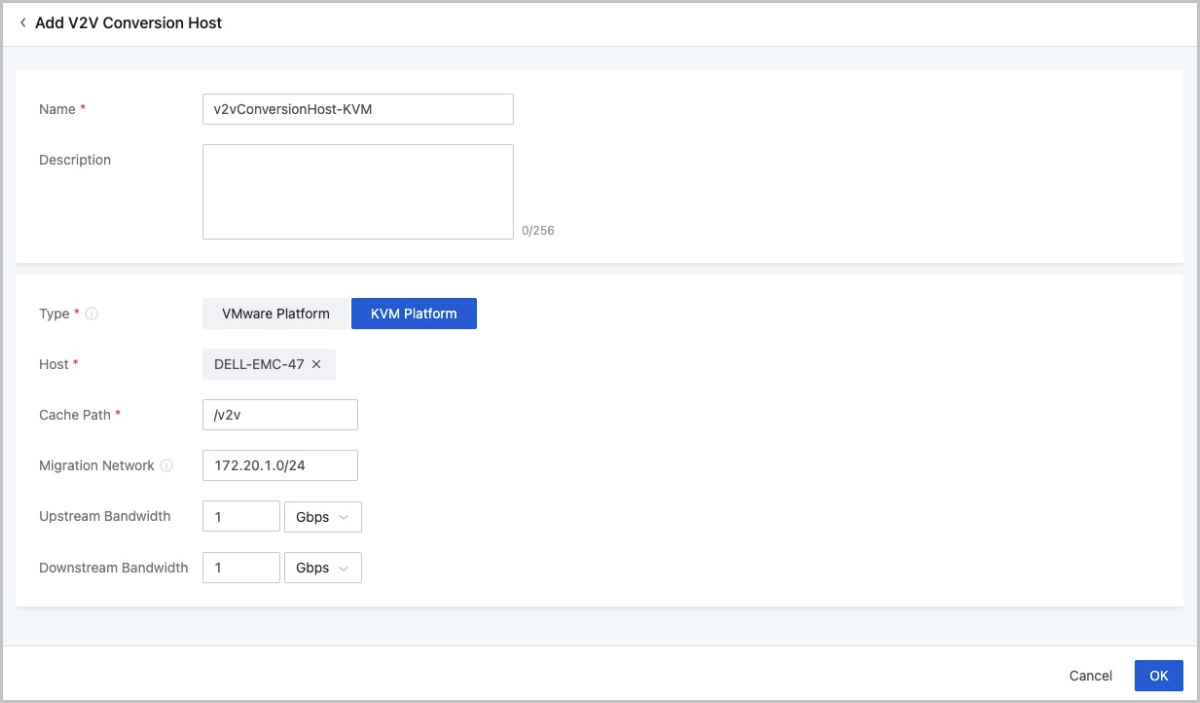
On the main menu of ZStack Cloud, choose . On the V2V Migration page, click Create V2V Job.Then, the Create V2V Job page is displayed