ZStack Cloud Platform
Single Server, Free Trial for One Year
ZStack Cloud supports the Graphics Processing Unit (GPU) passthrough feature. A physical GPU (pGPU), along with all its peripherals (including the GPU graphics card, GPU sound card, and other small devices on the GPU), can be passed through to a VM instance as a group. This allows the VM instance to leverage the powerful parallel computing capabilities of the pGPU. This feature applies to 3D rendering, high-definition transcoding and decoding, as well as High-Performance Computing (HPC) scenarios that demand high computational intensity.
Through passthrough, ZStack Cloud can monitor the load status of GPU devices in real time and sound alarm in abnormal conditions, providing you with a complete and convenient solution for GPU operation and maintenance.
| Vendor | Model |
|---|---|
| NVIDIA |
|
| AMD |
|
| HYGON | DCU Z100/Z100L, DCU K100 AI |
| Huawei |
 Note: You can only passthrough Huawei GPUs installed on ARM hosts. Note: You can only passthrough Huawei GPUs installed on ARM hosts. |
| Iluvatar CoreX | Zhikai 100, Tiangai |
| Vastai | SV100、SG100 Note: We recommend that you do not passthrough a SG100 GPU to a VM instance directly. The recommended practice is to virtualize SG100 and attach vGPUs to VM instances. Note: We recommend that you do not passthrough a SG100 GPU to a VM instance directly. The recommended practice is to virtualize SG100 and attach vGPUs to VM instances. |
| Enflame | S60 Note: If you attach more than 5 GPU devices of this type to a VM instance, enter the VM operating system and add Note: If you attach more than 5 GPU devices of this type to a VM instance, enter the VM operating system and add event_timeout=300 in the configuration file /etc/udev/udev.conf. This extend the udev timeout to ensure all GPU devices are identified properly. |
| Other | MetaX N100, MOORE TREADS, Cambricon, CloudBlazer |
3D Rendering
Both Pre-Rendering (or Offline Rendering) and Real-Time Rendering (or Online Rendering) for 3D computer graphics are time-consuming. Pre-Rendering, a technology often used in film-making, demands high computational intensity that needs to be provided by a substantial number of servers. Real-Time Rendering, a technology commonly used in 3D video games, relies on GPUs to complete this process.
Nowadays, with the rapid development of the GPU technology, considerable 3D rendering cases are accomplished in GPU server clusters. With the GPU passthrough feature provided by ZStack Cloud, you can perform centralized cluster management efficiently with a low GPU performance loss (less than 5%). Combined with intelligent monitoring software and the billing service of ZStack Cloud, the feature provides you with a comprehensive, convenient, and efficient rendering farm solution.
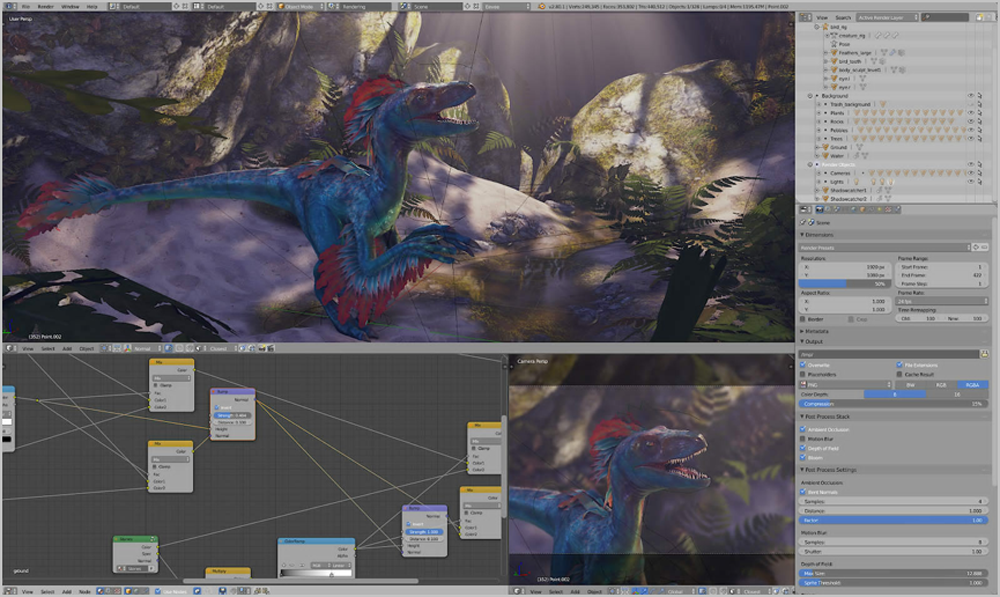
Artificial Intelligence
GPU supports deep learning tasks due to its compute capability. Since the launch of TensorFlow, a tool for creating neural networks, by Google, GPUs have been gaining favour among research institutes and companies, and adopted as infrastructures.
Take the NVIDIA P100 graphic card as an example, when passed through to a VM instance on ZStack Cloud, test results show that its performance is nearly identical to specifications, fully meeting the infrastructure requirements for large-scale model training.
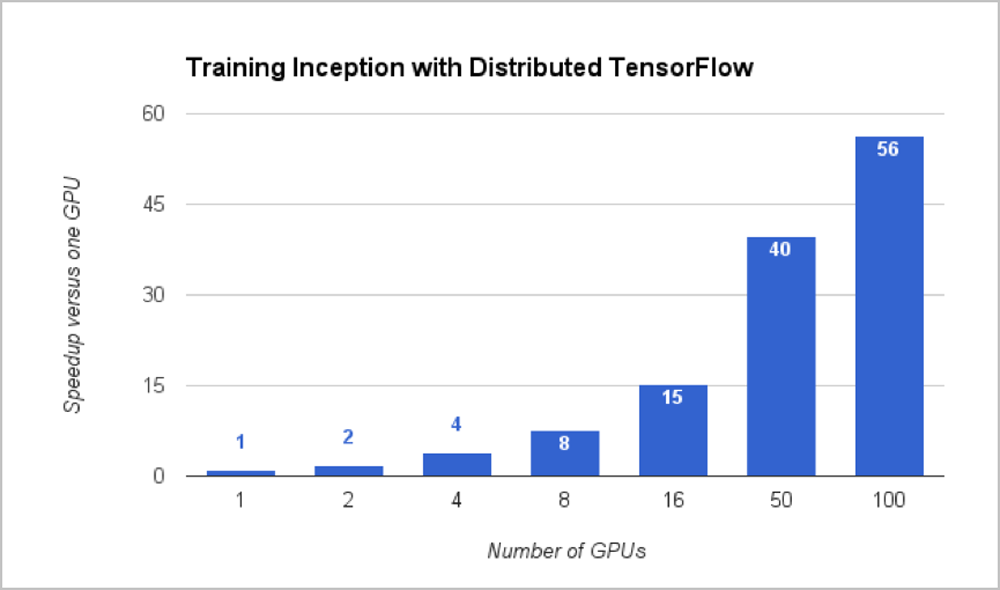
Cloud Gaming
With the expansion of broadband networks and the widespread usage of mobile devices, a new trend in gaming has emerged where the computational load is shifted to the cloud, while the client merely handles display and control. In this model, cloud servers undertake the task of 3D game rendering. Combined with GPUs, these cloud servers can encode each frame instantly and stream it to any devices connected to the network.
Leveraging the GPU and server CPU capabilities, this cloud gaming model uses ZStack Cloud’s GPU passthrough feature to create a virtual gaming environment with enhanced isolation and smooth computation and rendering, providing you with an improved gaming experience.

Virtual Desktop Infrastructure (VDI)
GPU has always been an integral part of Virtual Desktop Infrastructure (VDI), for it not only enhances visual experience, but also takes on a primary computational role in special applications, making it a good substitute for traditional PC graphics workstation. Also, GPU enables you to perform 3D designs in a safer environment.
Through the GPU passthrough feature provided by ZStack Cloud, coupled with protocols such as RDP (Remote Desktop Protocol) or PCoIP (PC over IP), you can leverage the GPU to ensure the smooth operation of 3D designs or games and gain the VDI experience as great as that in a physical environment.
