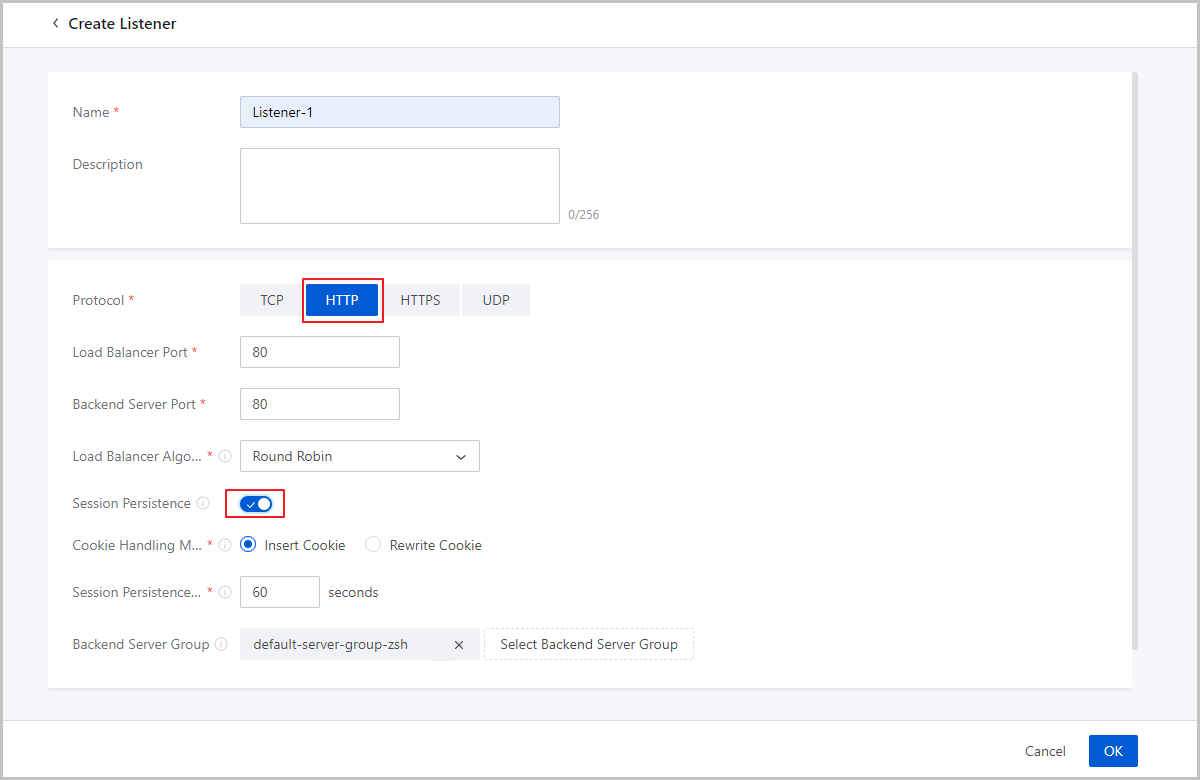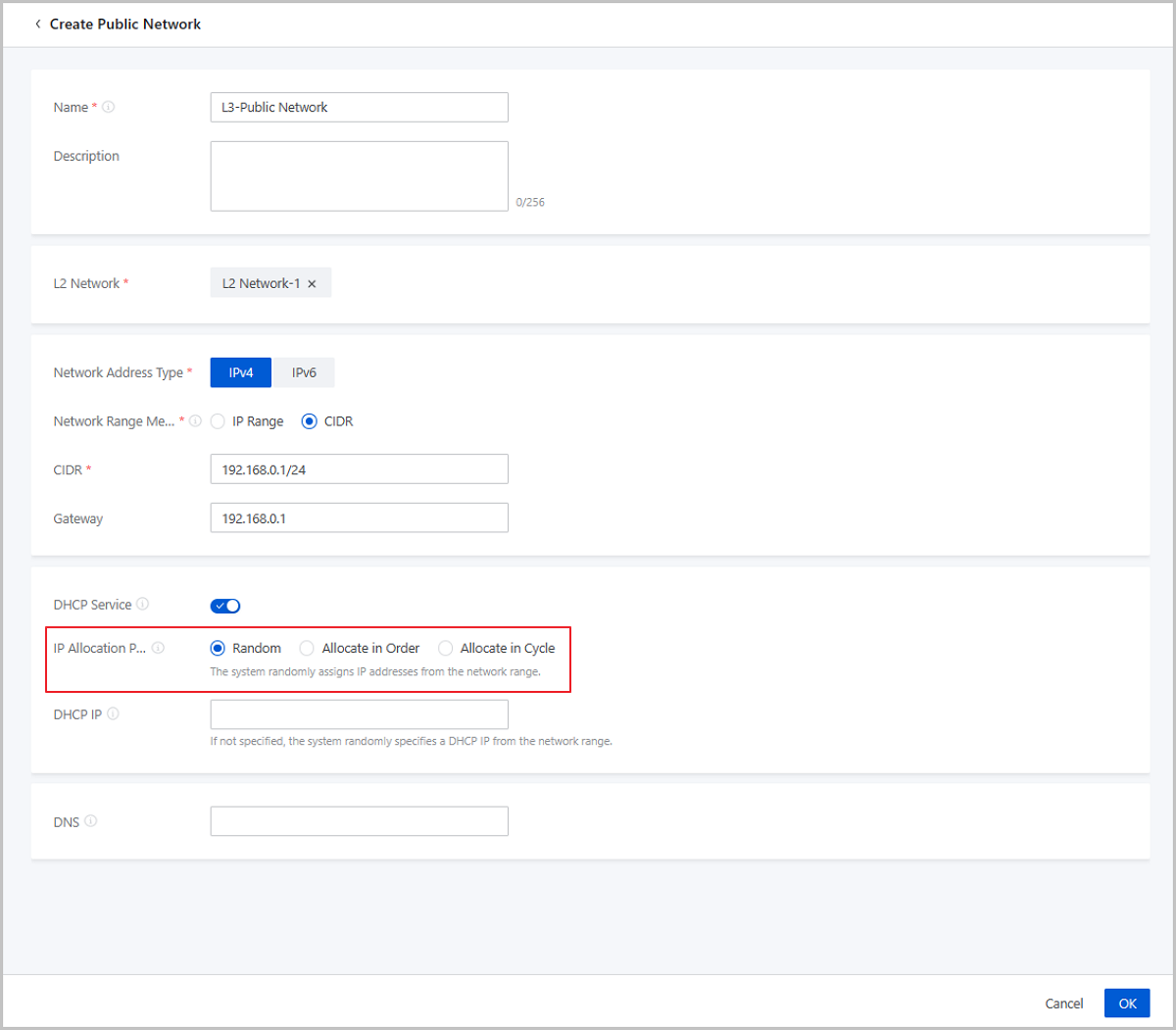ZStack Cloud Platform
Single Server, Free Trial for One Year
Starting from ZStack Cloud 4.6.0, the load balancing service supports Session Persistence mechanism. You can enable this mechanism based on your business needs to ensure business continuity.
Session Persistence identifies the association of the interactions between a client and backend servers based on which a load balancer can direct the client's requests to a specific backend server.