ZStack Cloud Platform
Single Server, Free Trial for One Year
On the main menu of ZStack Cloud, choose . On the Local Backup Server page, click Add Local Backup Server. Then, the Add Local Backup Server page is displayed.
 Note: Make sure that the image storage uses an operating system consistent with that of the management node.
Note: Make sure that the image storage uses an operating system consistent with that of the management node. Note:
Note:  Note: Deleted backup data cannot be restored by this operation.
Note: Deleted backup data cannot be restored by this operation.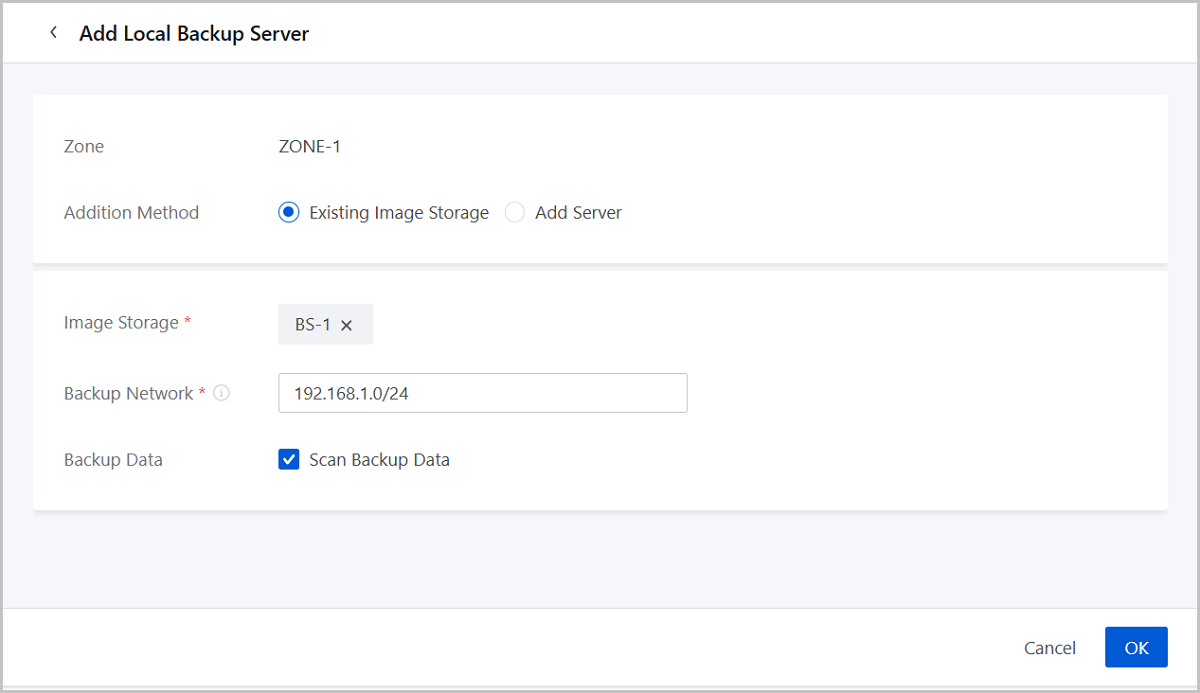
The name must be 1 to 128 characters in length and can contain Chinese characters, letters, digits, spaces, hyphens (-), underscores (_), periods (.), parenthesis (), colons (:), and plus signs (+) and cannot begin or end with spaces.
 Note:
Note:  Note:
Note:  Note: Deleted backup data cannot be restored by this operation.
Note: Deleted backup data cannot be restored by this operation.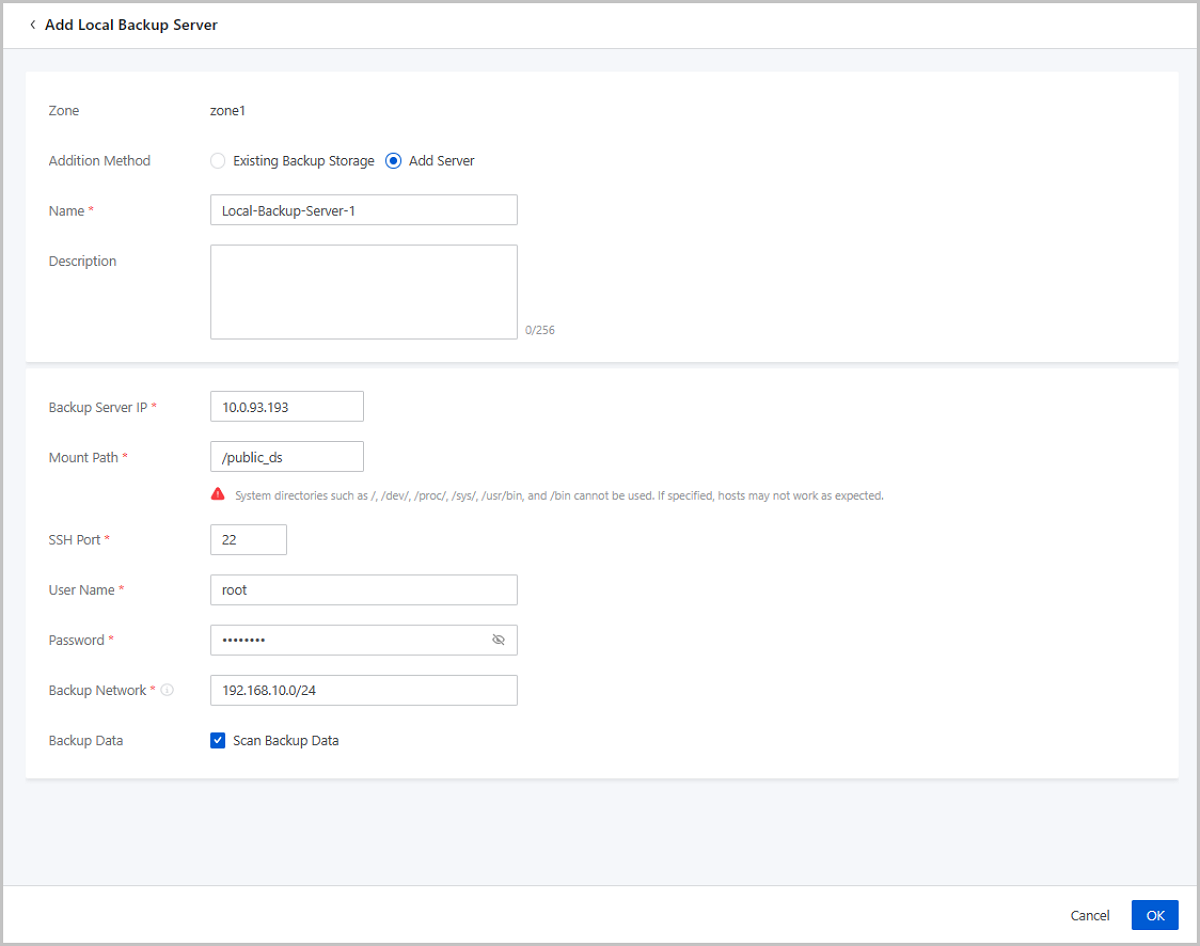
On the main menu of ZStack Cloud, choose . Then, the Local Backup Server page is displayed.
| Action | Description |
|---|---|
| Add Local Backup Server | Use an existing image storage (ImageStore only) as the local backup server or add a new server as the local backup server. |
| Enable Local Backup Server | Enable a disabled local backup server. |
| Disable Local Backup Server | Disable an enabled local backup server. Note: Note:
|
| Reconnect Local Backup Server | Reconnecting a local backup server will update the records of the backup data on the local backup server. |
| Scan Backup Data | Scan the existing backup data in the local backup server and display the backup data records on the Cloud platform. Note: Deleted backup data cannot be restored by the scan action. Note: Deleted backup data cannot be restored by the scan action. |
| Cleanup Data | Clean up the invalid backup data and expired temporary data that have been completely deleted from the local backup server to free up the storage space. |
| Update Password | Change the password of a local backup server. |
| Delete Local Backup Server | Delete a local backup server. Note: Deleting a local backup server will stop the backup jobs and CDP tasks on the server. Please exercise caution. Note: Deleting a local backup server will stop the backup jobs and CDP tasks on the server. Please exercise caution. |