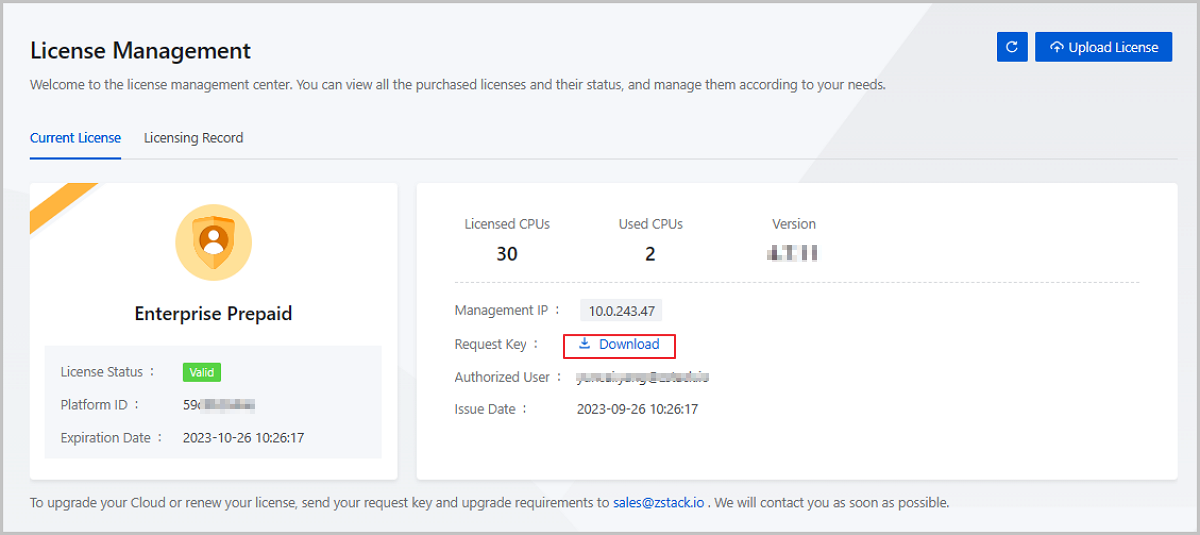ZStack Cloud Platform
Single Server, Free Trial for One Year
The admin can install a license by using a USB key or a request key. These two methods are detailed in the following topics.
This topic focuses on the method of getting a license by using a USB key, including installing a license by using a USB key, renewing a license by using a USB key, and viewing the status of a USB key.
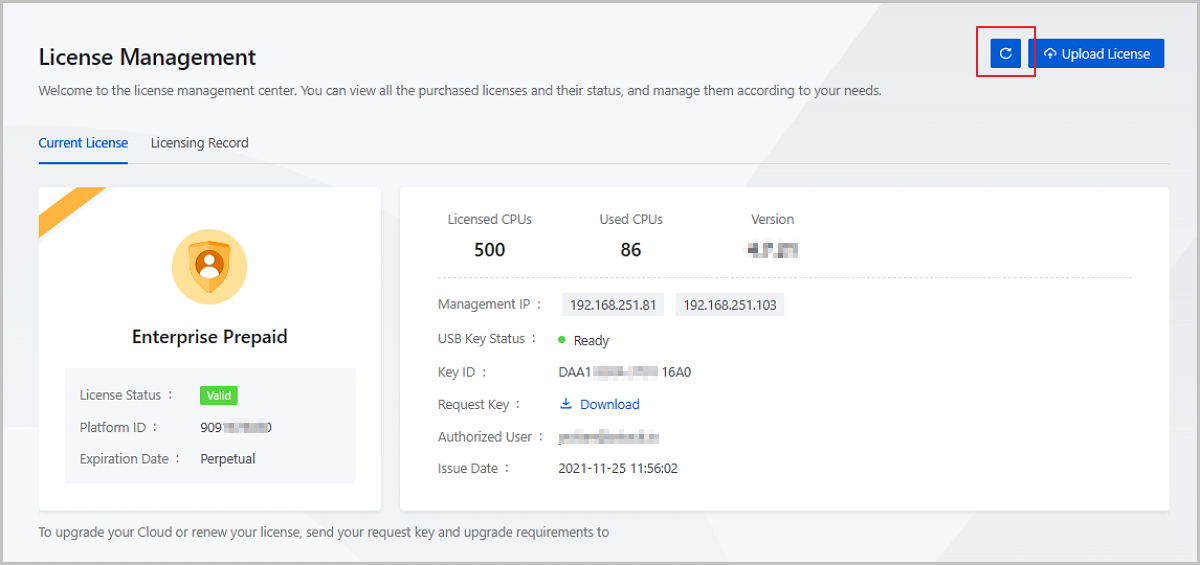
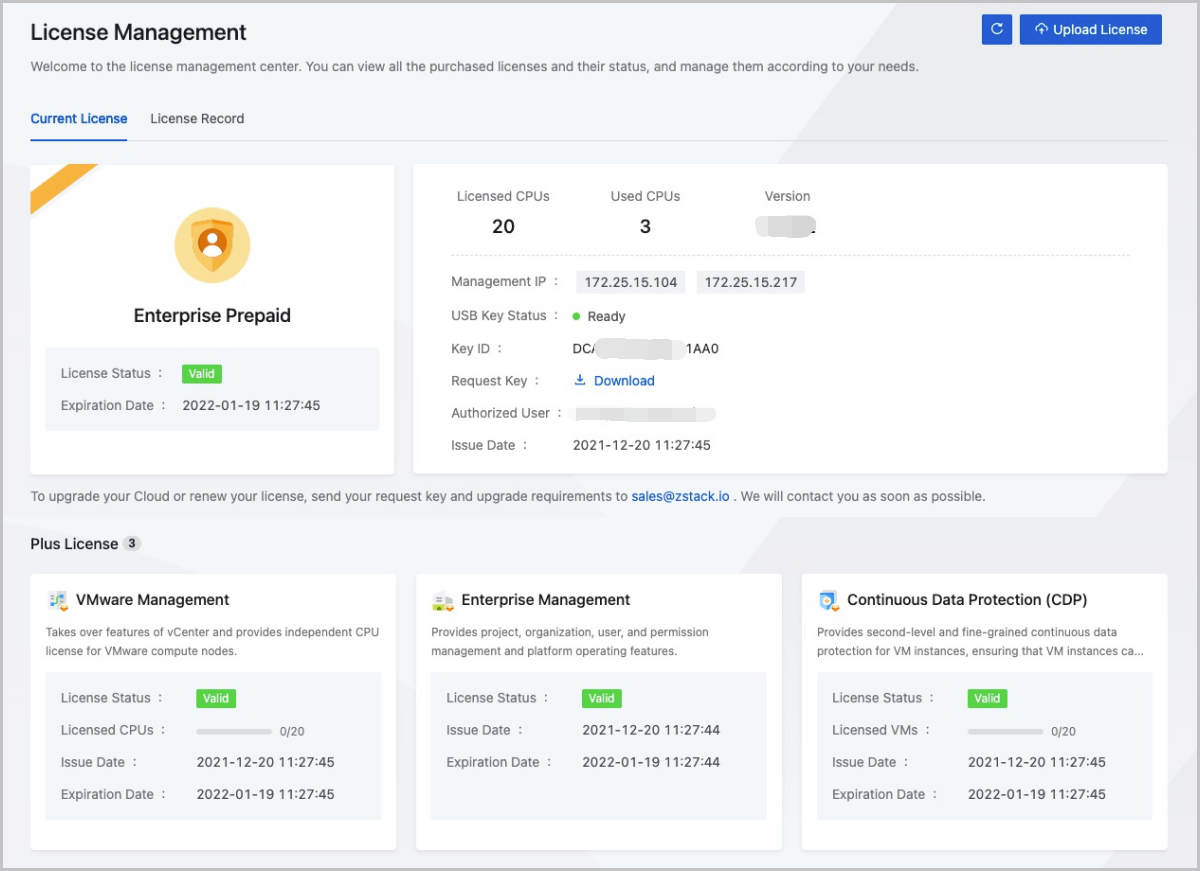
 Note:
Note: 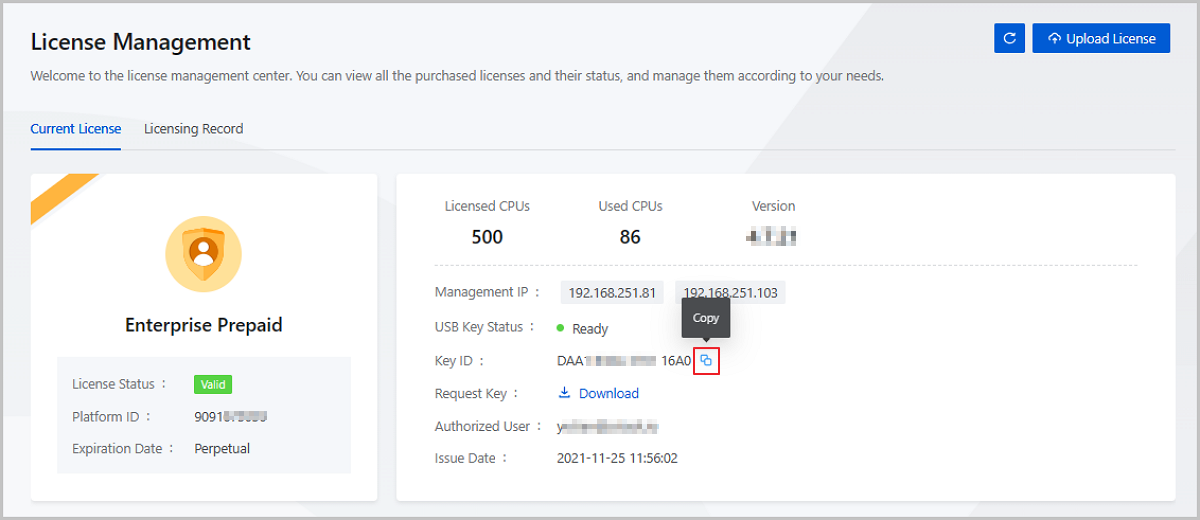
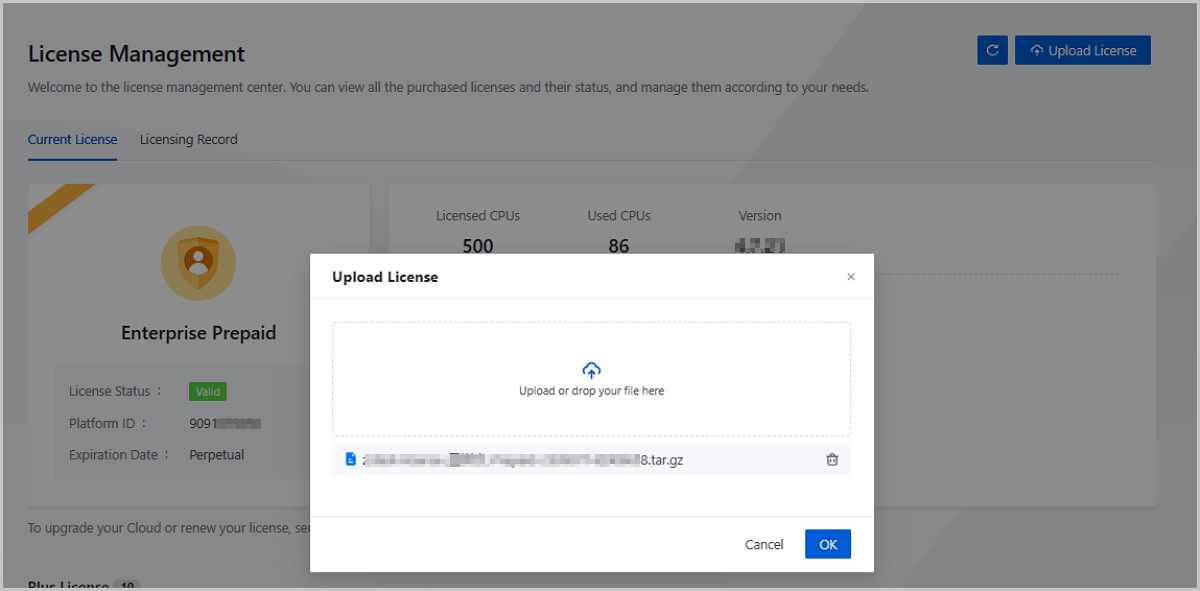
 Note:
Note: On the main menu of ZStack Cloud, choose . Then, the License Management page is displayed. You can view the current status of the USB key of the Cloud.
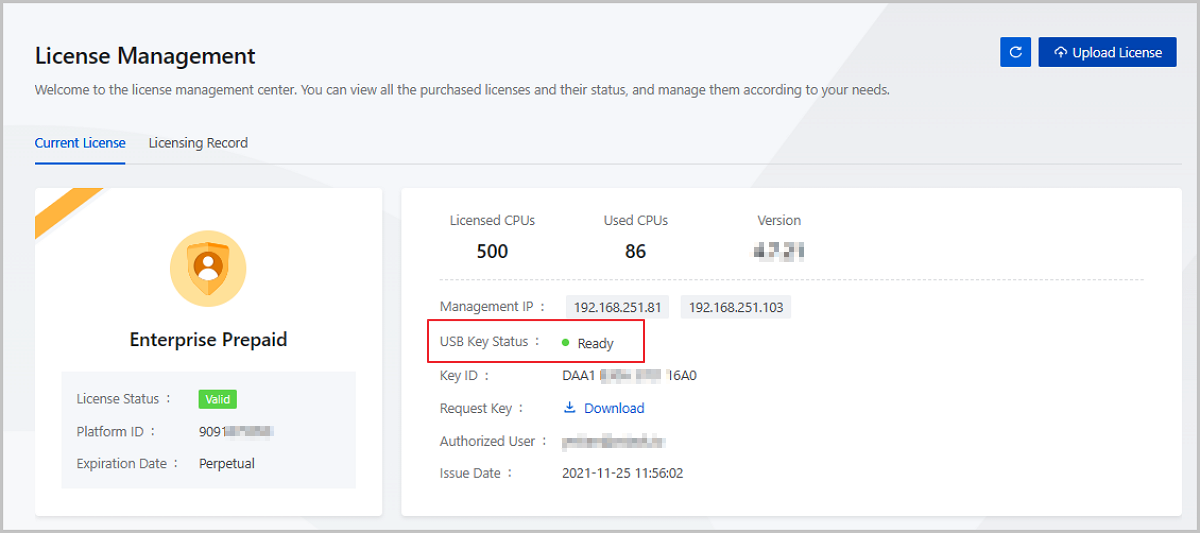
| Status | Description |
|---|---|
| Ready | The USB key is Ready when there is only one USB key inserted into the management node and it works properly. |
| Missing | After unplugging the USB key, the USB key is Missing. Note: When unplugging the USB key, the Cloud will check whether the current license is expired. Note: When unplugging the USB key, the Cloud will check whether the current license is expired.
|
| Abnormal | For a dual-MN environment, you might face a possibility of USB key failure if you:
 Note: The USB key in an abnormal state does not affect the license. Note: The USB key in an abnormal state does not affect the license. |
| Fault |
 Note: When the USB key status is Faulty, you can not use the license after the buffer license is expired. Note: When the USB key status is Faulty, you can not use the license after the buffer license is expired. |
This topic focuses on the method of getting a license by using a request key, including installing a license by using a request key and renewing a license by using a request key.
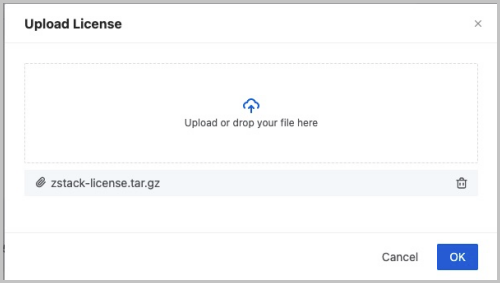
 Note:
Note: [root@localhost ~]# zstack-ctl install_license -f zstack-license.tar.gz[root@localhost ~]# zstack-cli ZStack command line tool Type "help" for more information Type Tab key for auto-completion Type "quit" or "exit" or Ctrl-d to exit >>>LogInByAccount accountName=admin password=password { "inventory": { "accountUuid": "36c27e8ff05c4780bf6d2fa65700f22e", "createDate": "May 25, 2016 8:12:54 PM", "expiredDate": "May 25, 2016 10:12:54 PM", "userUuid": "36c27e8ff05c4780bf6d2fa65700f22e", "uuid": "d505bde1bcce46cb9c79774440654f42" }, "success": true } >>>ReloadLicense