ZStack Cloud Platform
Single Server, Free Trial for One Year
Comprehensive Data Center Infrastructure Solutions.
4S-compliant productized private cloud and seamless hybrid cloud
Offer a user experience consistent with VMware virtualization
A robust catalog of ready-to-deploy product
Supports storage resource pools with capacities exceeding PB levels
Covering scenarios from core to edge, cloud to cloud- native, and data management to AI
Deploy ZStack for scenario from datacenter to the edge.
ZStack provides innovative cloud infrastructure for ten major industries.
Comprehensive product documentation and tools
Upholding the value of Customer First and the mission of Serving Customer, ZStack is dedicated to providing secure and stable services for customers.
To educate ZStack partners and interested individuals about cloud computing and to cultivate cloud computing talent.
ZStack provides innovative cloud infrastructure for ten major industries

The report provides three major
solutions and customer case studies for transitioning from VMware to ZStack.
Basic resources refer to root volumes, data volumes, NICs, virtual IPs, and VPC vRouters. You can set QoS for these basic resources.
This topic describes how to set QoS for a VM root volume and check the setting.
Before you begin this practice, make sure that you have deployed a ZStack Cloud of the latest version.
On the main menu of ZStack Cloud, choose Resource Center > Resource Pool > Compute Configuration > Instance Offering. On the Instance Offering page, click Create Instance Offering. Then, the Instance Offering page is displayed. On the displayed page, you can set QoS for the instance offering you are creating through the following parameters:
On the main menu of ZStack Cloud, choose Resource Center > Resource Pool > Virtual Resource > VM Instance. On the VM Instance page, click Create VM Instance and choose Standard Creation. Create a VM instance from the instance offering you created before. The VM instance QoS is consistent with the QoS you set for the instance offering.
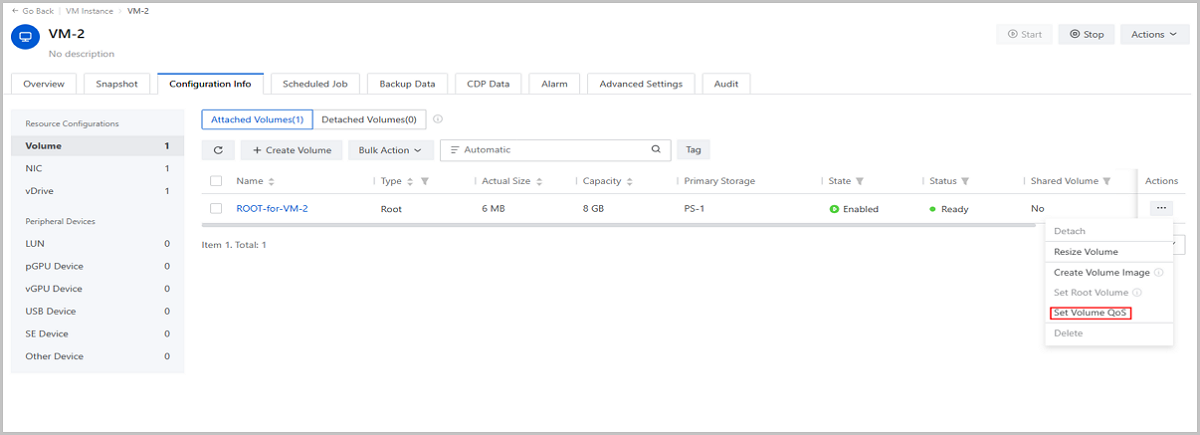
fio -filename=/tmp/test -direct=1 -iodepth 1 -thread -rw=read -ioengine=psync -bs=16k -size=4G -numjobs=10 -runtime=80 -group_reporting -name=mytest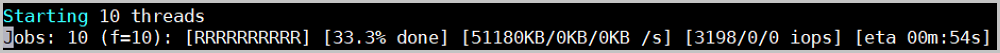
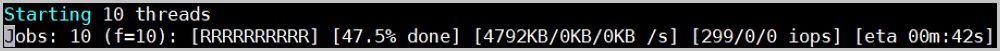
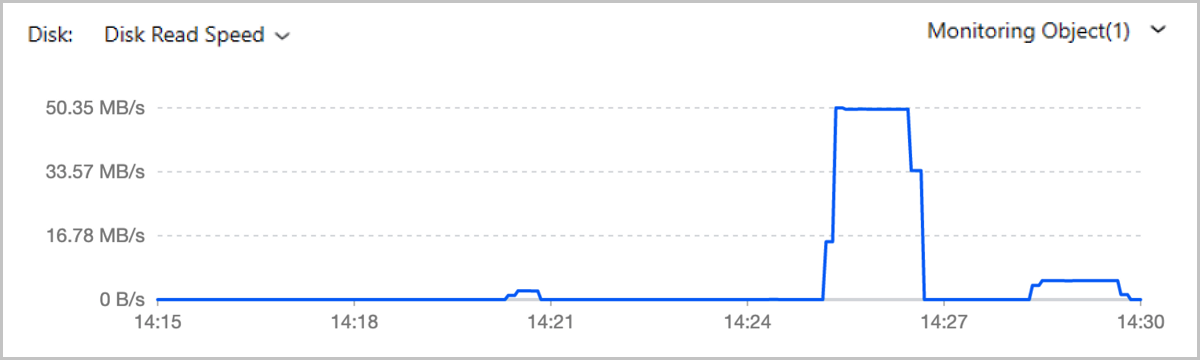
Now, you have set a QoS for a VM root volume successfully. For more action information of VM root volume, see the VM-instance-relevant chapters in User Guide.
This topic describes how to set a QoS for an NIC and check the setting.
Before you begin the practice, make sure that you have deployed a ZStack Cloud of the latest version.
On the main menu of ZStack Cloud, choose Resource Center > Resource Pool > Compute Configuration > Instance Offering. On the Instance Offering page, click Create Instance Offering. Then, the Instance Offering page is displayed. On the displayed page, you can set QoS for the instance offering you are creating through the following parameters:
On the main menu of ZStack Cloud, choose Resource Center > Resource Pool > Virtual Resource > VM Instance. On the VM Instance page, click Create VM Instance and choose Standard Creation. Create a VM instance based on the instance offering you created before. The VM instance QoS is consistent with the QoS you set for the instance offering.
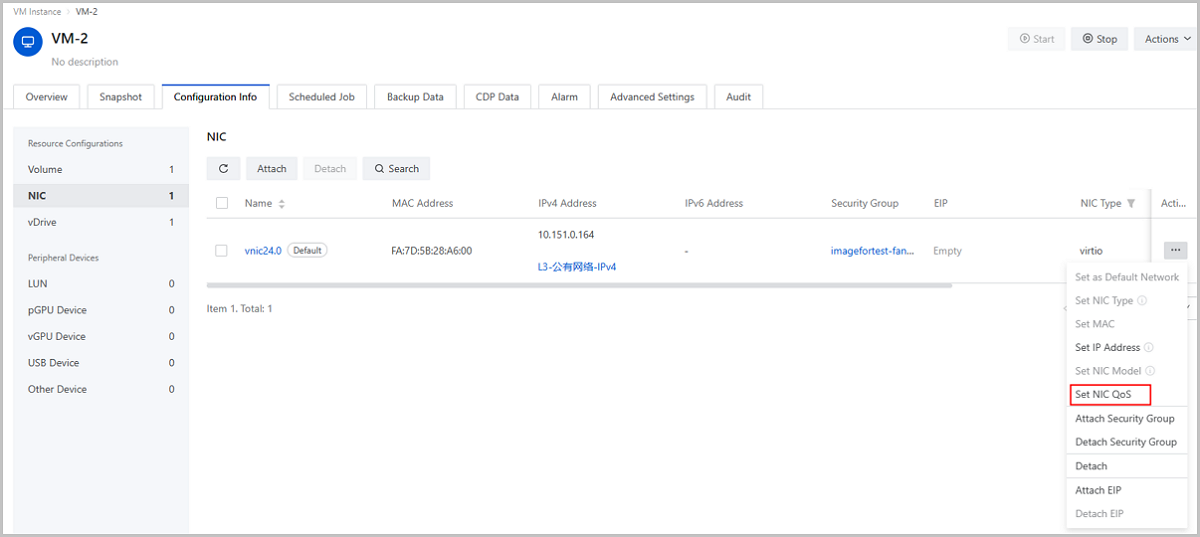
iperf3 -s on the receiver and iperf3 -c x.x.x.x(the receiver IP) -i 1 -t 1000 on the sender to query the bandwidth speed.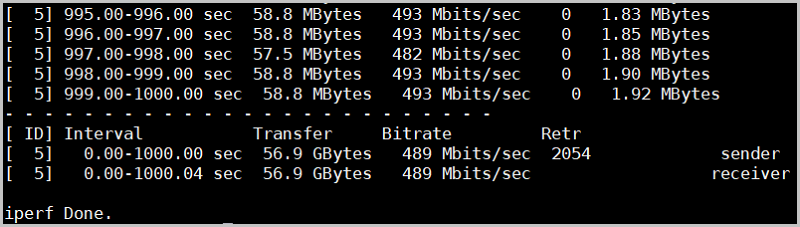
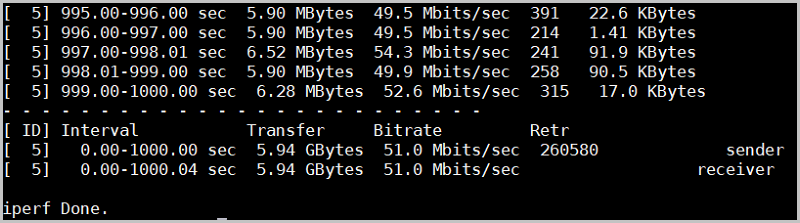
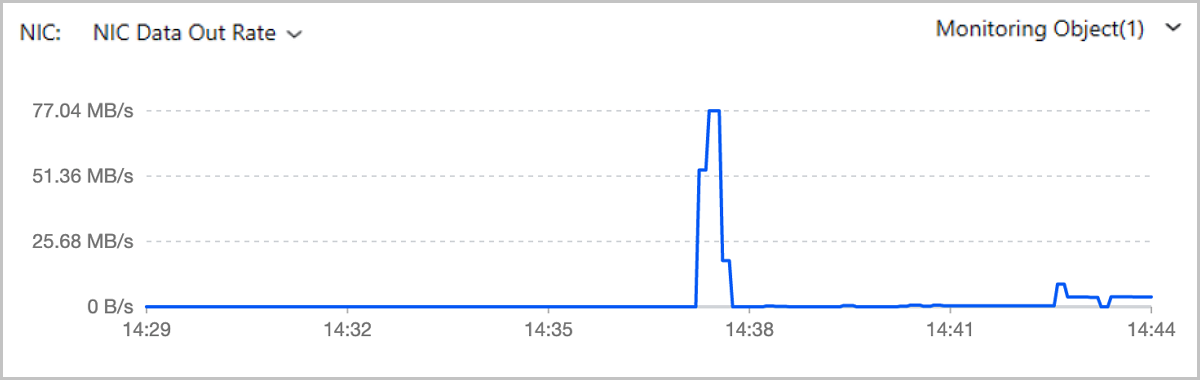
Now, you have set a QoS for an NIC successfully. For more information about NIC, see VM-instance-relevant chapters in User Guide.
Download Document Archives

