ZStack Cloud Platform
Single Server, Free Trial for One Year
 Note:
Note: On the main menu of ZStack Cloud, choose . On the VM Instance page, choose a VM instance and enter its details page. Then, choose to enter the details page where you can attach USB devices by clicking Attach. Then, follow these steps:
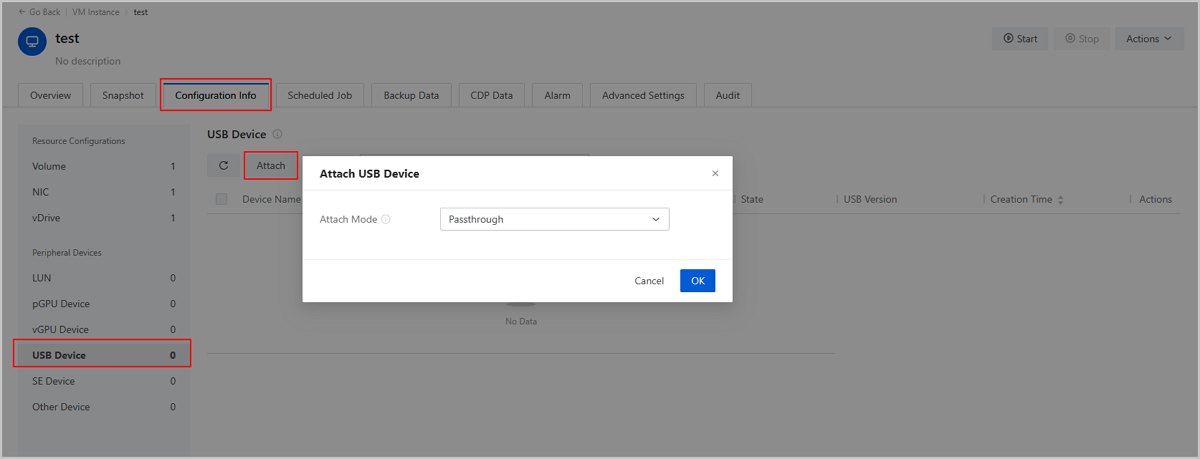
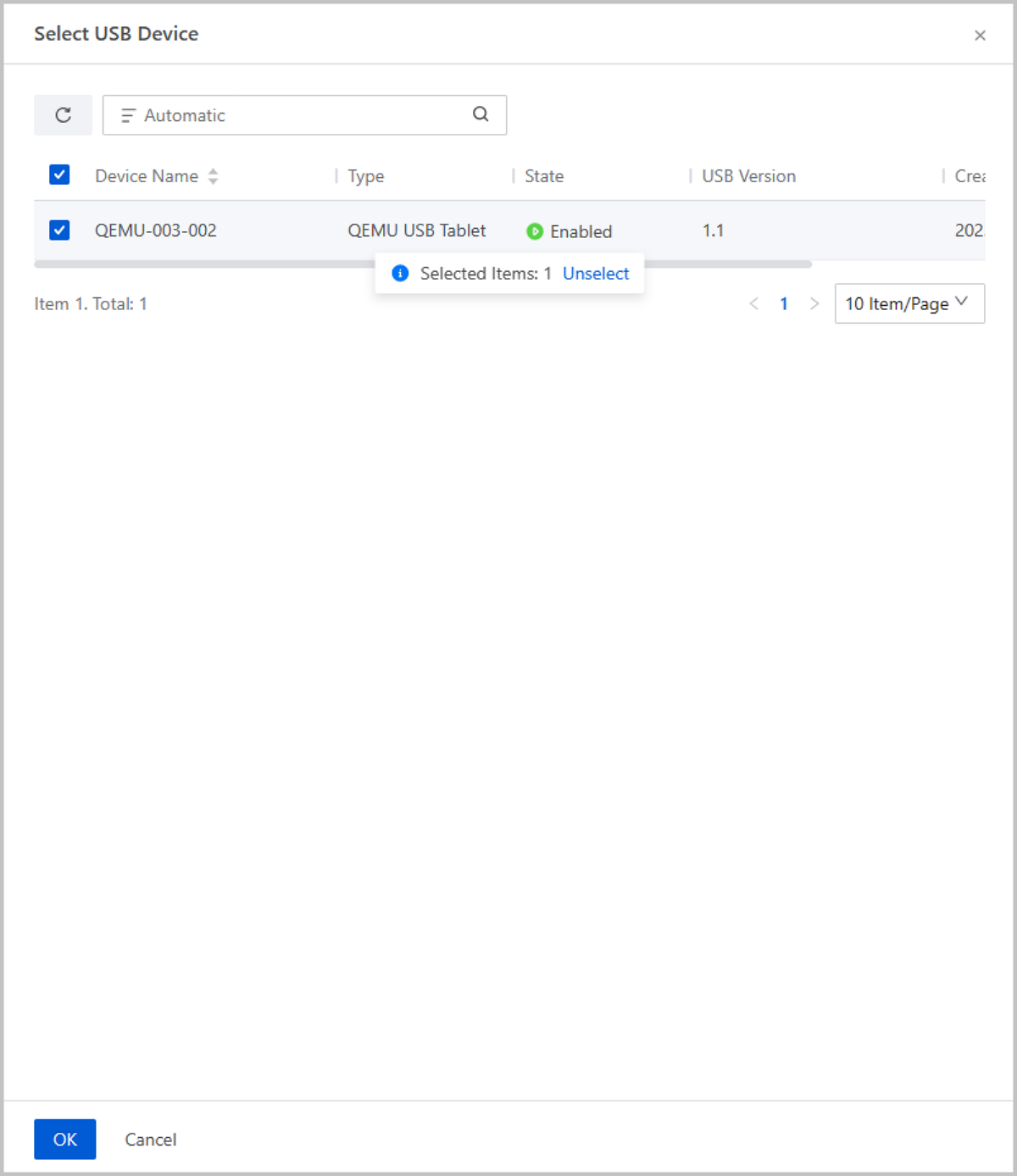
Launch the console of the VM instance, and run the lsusb command to view all the attached USB devices.

 Note: You can run
Note: You can run yum install usbutils or apt install usbutils to install the lsusb command. Make sure that the VM instance has access to the public network.