ZStack Cloud Platform
Single Server, Free Trial for One Year
Comprehensive Data Center Infrastructure Solutions.
4S-compliant productized private cloud and seamless hybrid cloud
Offer a user experience consistent with VMware virtualization
A robust catalog of ready-to-deploy product
Supports storage resource pools with capacities exceeding PB levels
Covering scenarios from core to edge, cloud to cloud- native, and data management to AI
Deploy ZStack for scenario from datacenter to the edge.
ZStack provides innovative cloud infrastructure for ten major industries.
Comprehensive product documentation and tools
Upholding the value of Customer First and the mission of Serving Customer, ZStack is dedicated to providing secure and stable services for customers.
To educate ZStack partners and interested individuals about cloud computing and to cultivate cloud computing talent.
ZStack provides innovative cloud infrastructure for ten major industries

The report provides three major
solutions and customer case studies for transitioning from VMware to ZStack.
| Source Cloud Platform | Destination Cloud Platform |
|---|---|
vCenter
| ZStack Cloud Private Cloud
|
In this scenario, you will add a compute node prepared in the destination cluster as the V2V conversion host.
On the main menu of ZStack Cloud, choose Platform O&M > Migration Service > V2V Conversion Host. On the V2V Conversion Host page, click Add V2V Conversion Host. Then, the Add V2V Conversion Host page is displayed.
 Note: The type of the V2V conversion host must be consistent with that of the source platform you selected when you create a V2V job.
Note: The type of the V2V conversion host must be consistent with that of the source platform you selected when you create a V2V job. Note: A host cannot be used as a V2V conversion host for both the VMware platform type and the KVM platform type at the same time.
Note: A host cannot be used as a V2V conversion host for both the VMware platform type and the KVM platform type at the same time. Note: During the V2V migration, the VM system and data are first cached in the V2V conversion host and then imported into the target primary storage.
Note: During the V2V migration, the VM system and data are first cached in the V2V conversion host and then imported into the target primary storage. Note:
Note: 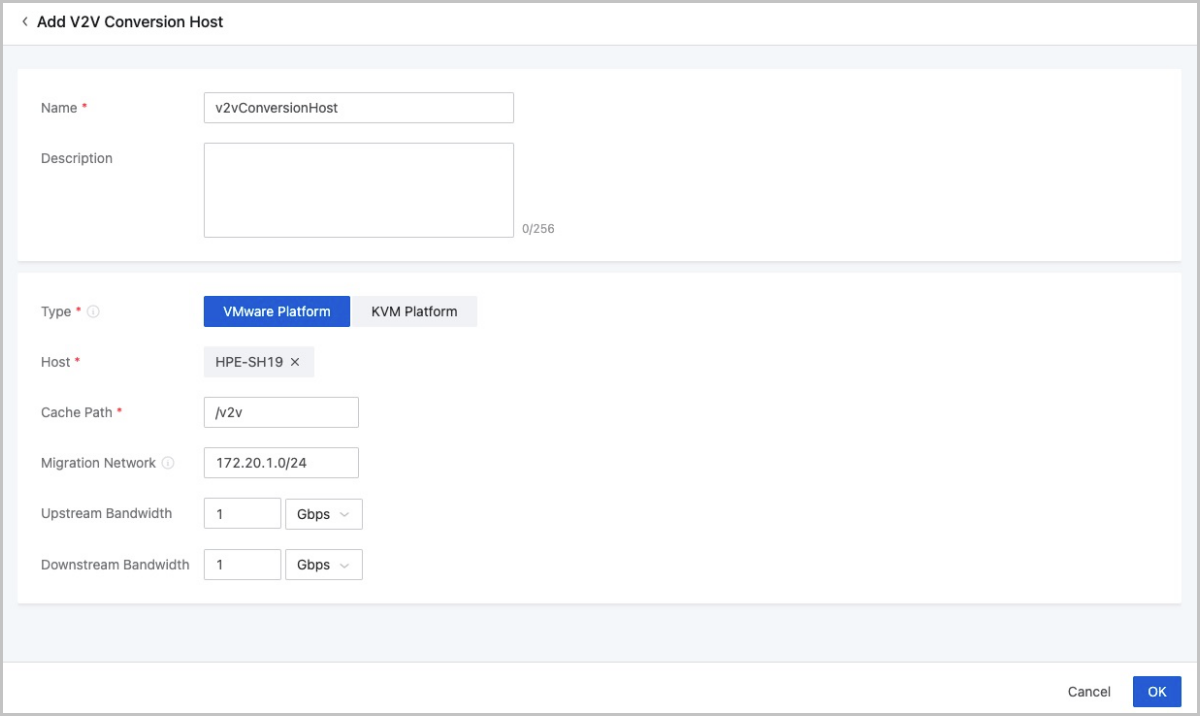
On the main menu of ZStack Cloud, choose Platform O&M > Migration Service > V2V Migration. On the V2V Migration page, click Create V2V Job.Then, the Create V2V Job page is displayed
The name must be 1 to 128 characters in length and can contain Chinese characters, letters, digits, spaces, hyphens (-), underscores (_), periods (.), parenthesis (), colons (:), and plus signs (+) and cannot begin or end with spaces.
 Note:
Note:  Note:
Note: cmd-->“powercfg -h off”cmd-->“powercfg -h on”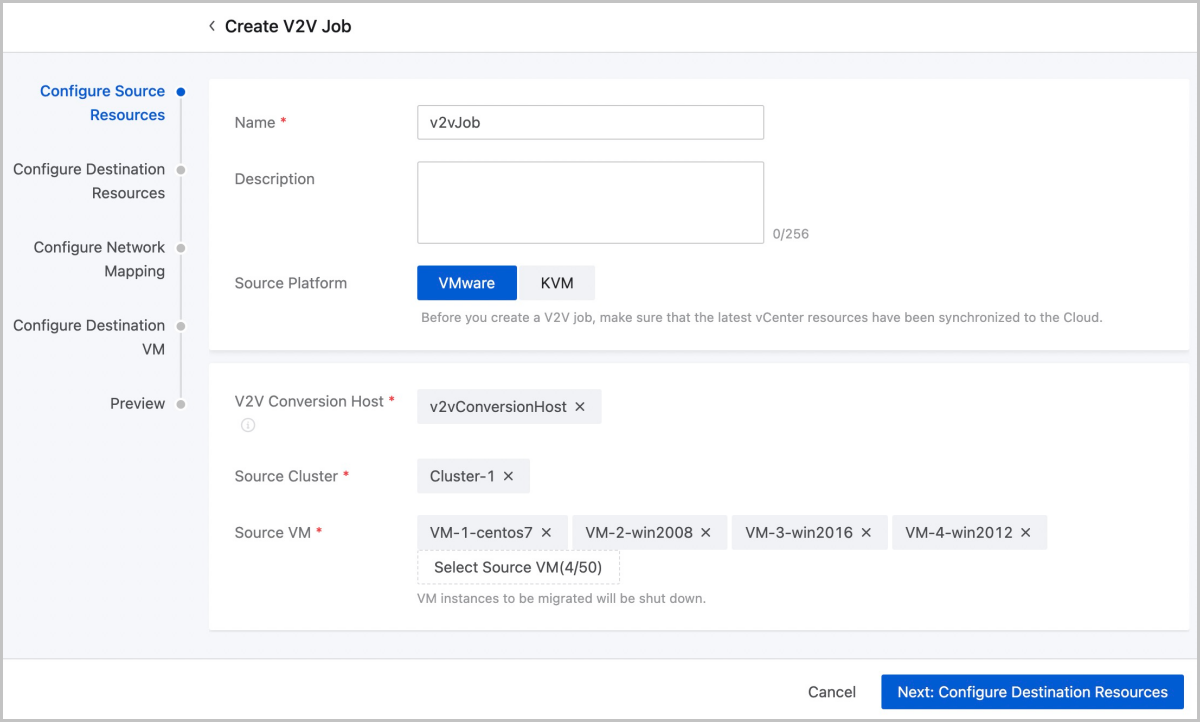
 Note:
Note: 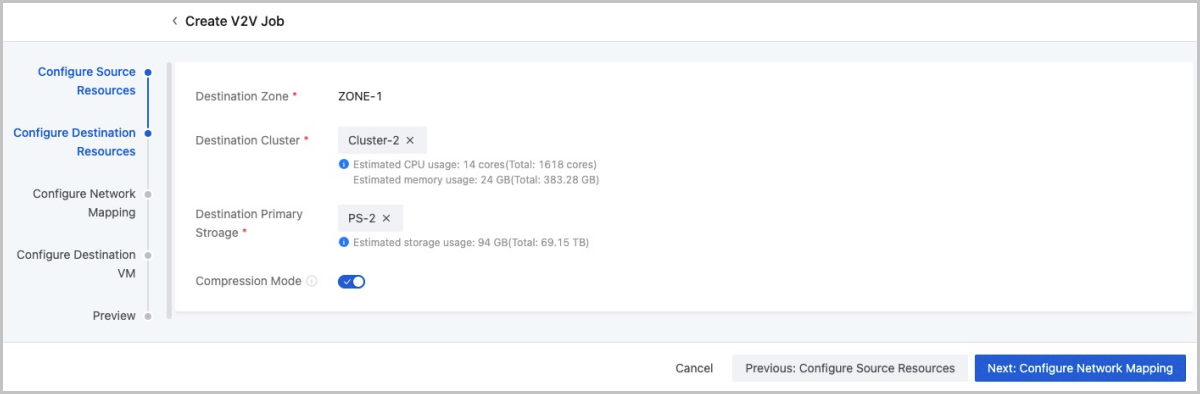
In this scenario, all the chosen VM instances have a NIC attached.
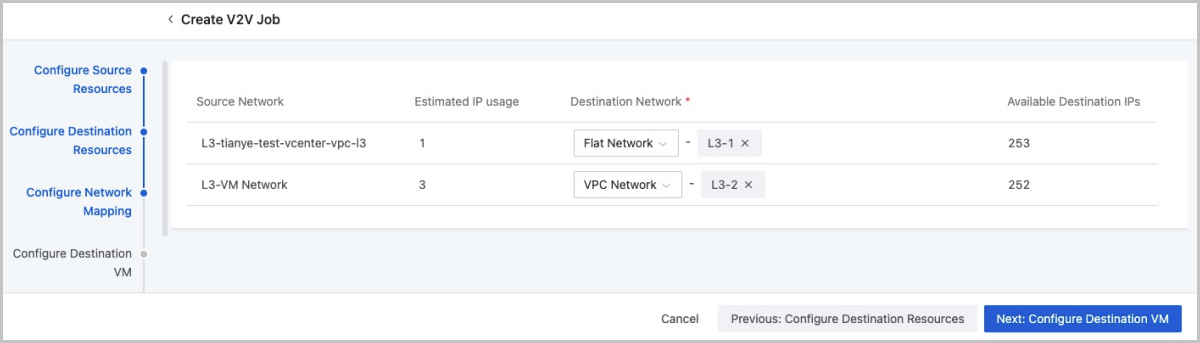
Parameters of the destination VM instances are configured by the system by default. Therefore, go to the next step if no further modification is needed.
 Note:
Note:  Note: If not configured, the IP address of the destination NIC will be allocated by the system.
Note: If not configured, the IP address of the destination NIC will be allocated by the system. Note: If not configured, the MAC address of the destination NIC will be the same as that of the source NIC after migration.
Note: If not configured, the MAC address of the destination NIC will be the same as that of the source NIC after migration.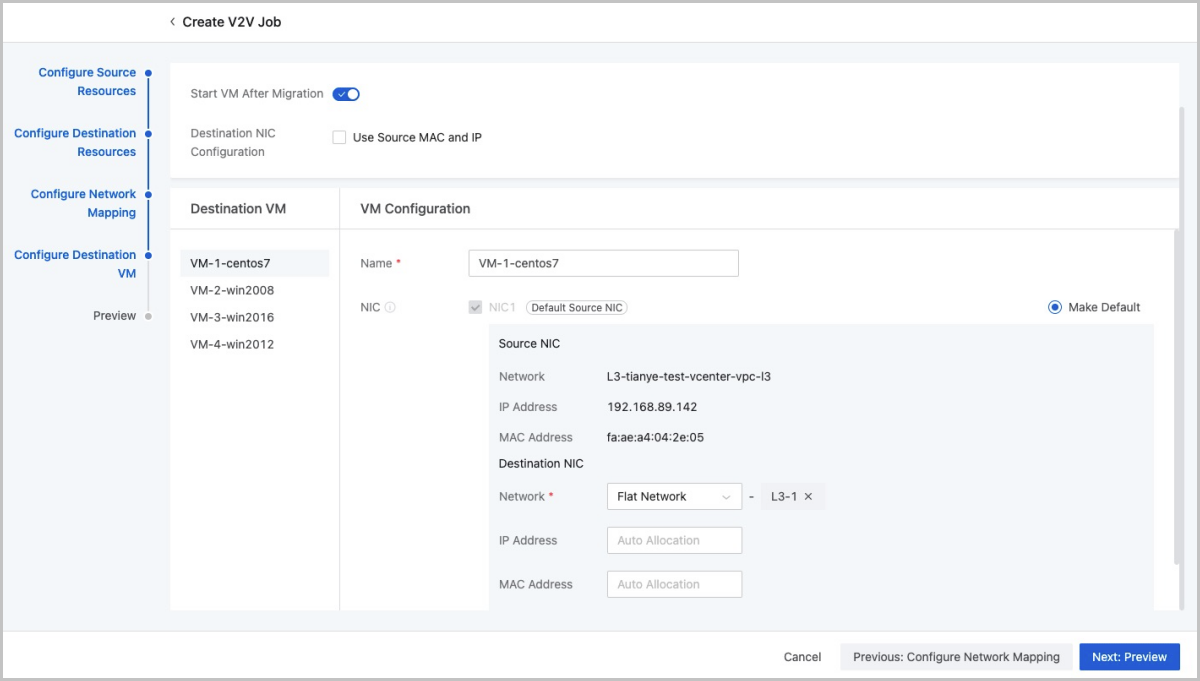
Confirm the information about the V2V job. You can modify the information by clicking the Edit icon next to each step.
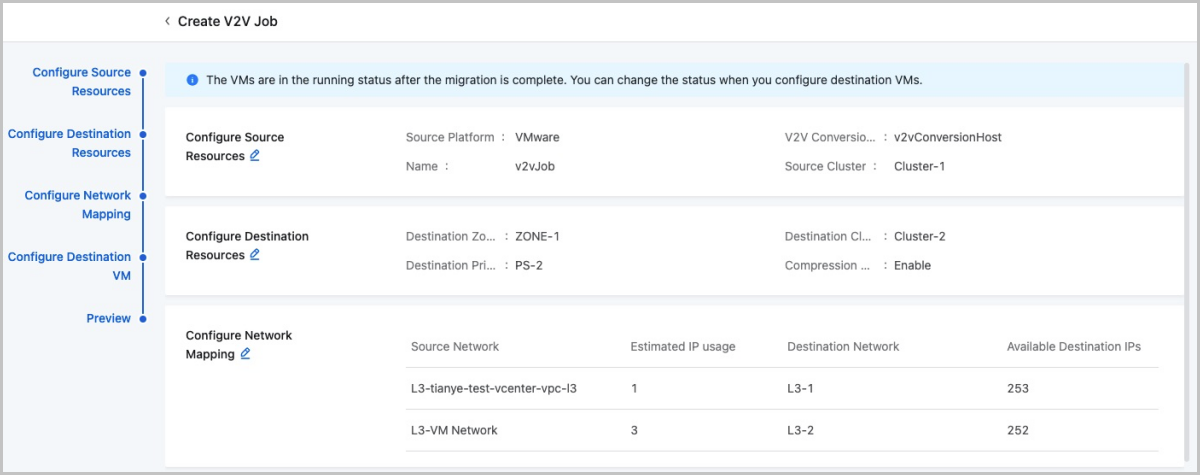
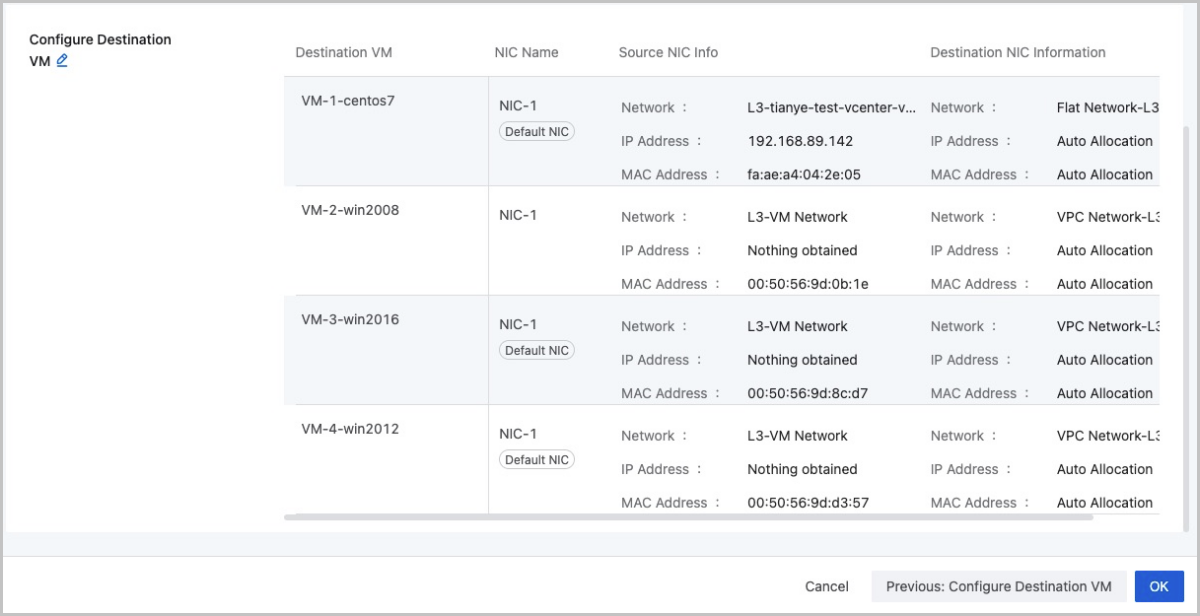
| Source Cloud Platform | Destination Cloud Platform |
|---|---|
An open-source, KVM-based cloud platform
| ZStack Cloud Private Cloud
|
In this scenario, you will add a compute node prepared in the destination cluster as the V2V conversion host.
On the main menu of ZStack Cloud, choose Platform O&M > Migration Service > V2V Conversion Host. On the V2V Conversion Host page, click Add V2V Conversion Host. Then, the Add V2V Conversion Host page is displayed.
 Note: The type of the V2V conversion host must be consistent with that of the source platform you selected when you create a V2V job.
Note: The type of the V2V conversion host must be consistent with that of the source platform you selected when you create a V2V job. Note: A host cannot be used as a V2V conversion host for both the VMware platform type and the KVM platform type at the same time.
Note: A host cannot be used as a V2V conversion host for both the VMware platform type and the KVM platform type at the same time. Note: During the V2V migration, the VM system and data are first cached in the V2V conversion host and then imported into the target primary storage.
Note: During the V2V migration, the VM system and data are first cached in the V2V conversion host and then imported into the target primary storage. Note:
Note: 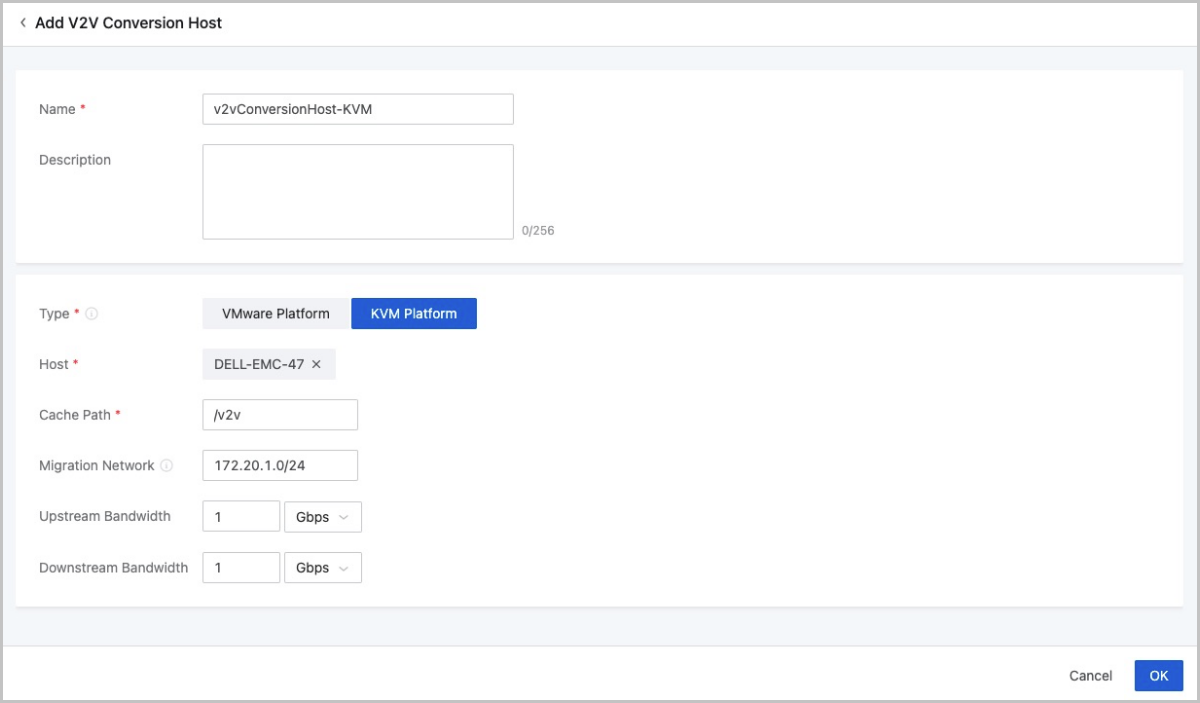
On the main menu of ZStack Cloud, choose Platform O&M > Migration Service > V2V Migration. On the V2V Migration page, click Create V2V Job.Then, the Create V2V Job page is displayed
 Note:
Note: 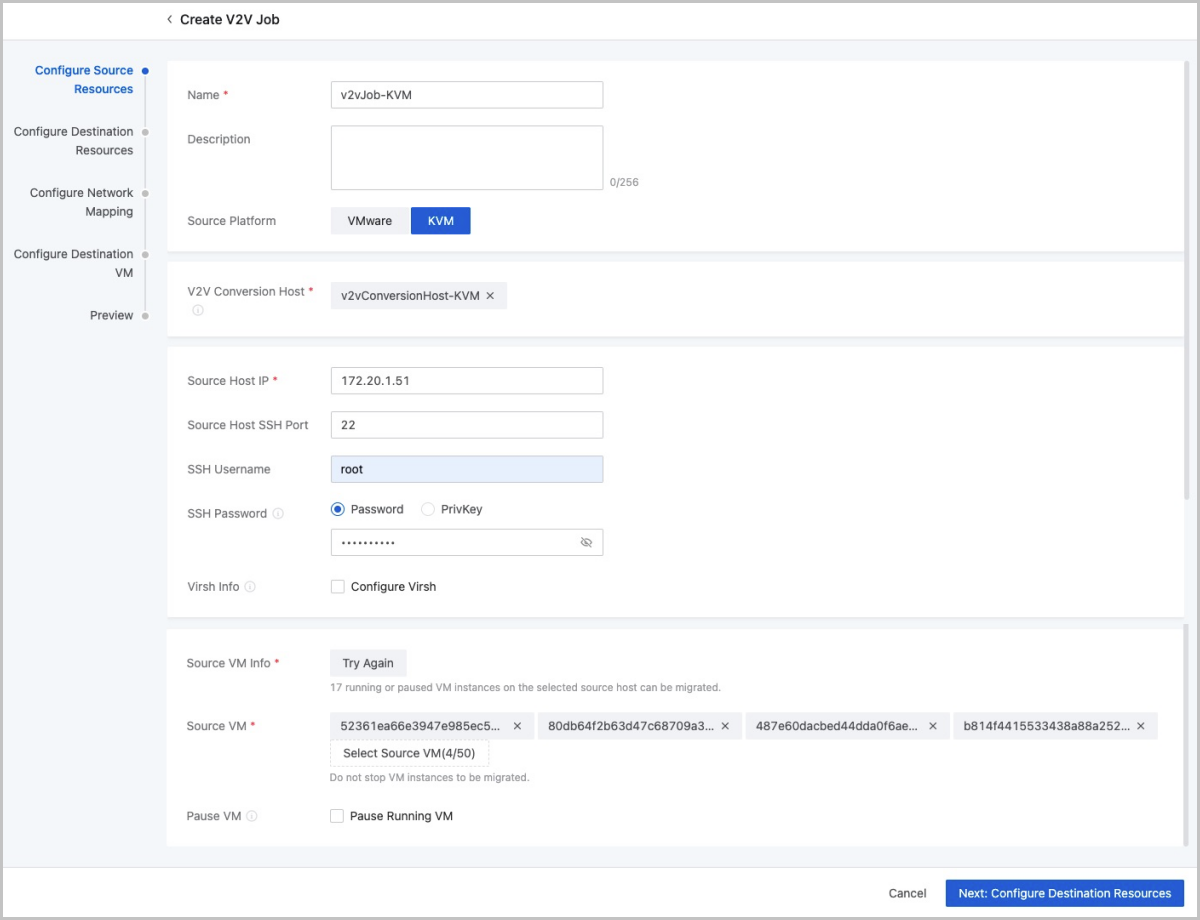
 Note:
Note: 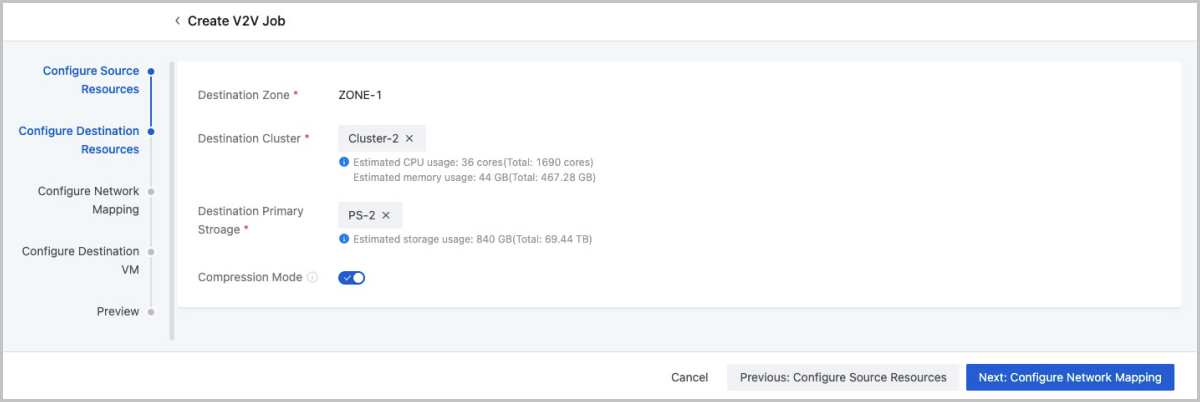
In this scenario, a chosen VM instance does not have a NIC attached.
Go to the next step to manually configure the destination NIC.

 Note: If not configured, the IP address of the destination NIC will be allocated by the system.
Note: If not configured, the IP address of the destination NIC will be allocated by the system. Note: If not configured, the MAC address of the destination NIC will be the same as that of the source NIC after migration.
Note: If not configured, the MAC address of the destination NIC will be the same as that of the source NIC after migration. Note: Before you migrate a VM instance to the current cloud, make sure that the VM instance has at least one NIC attached.
Note: Before you migrate a VM instance to the current cloud, make sure that the VM instance has at least one NIC attached.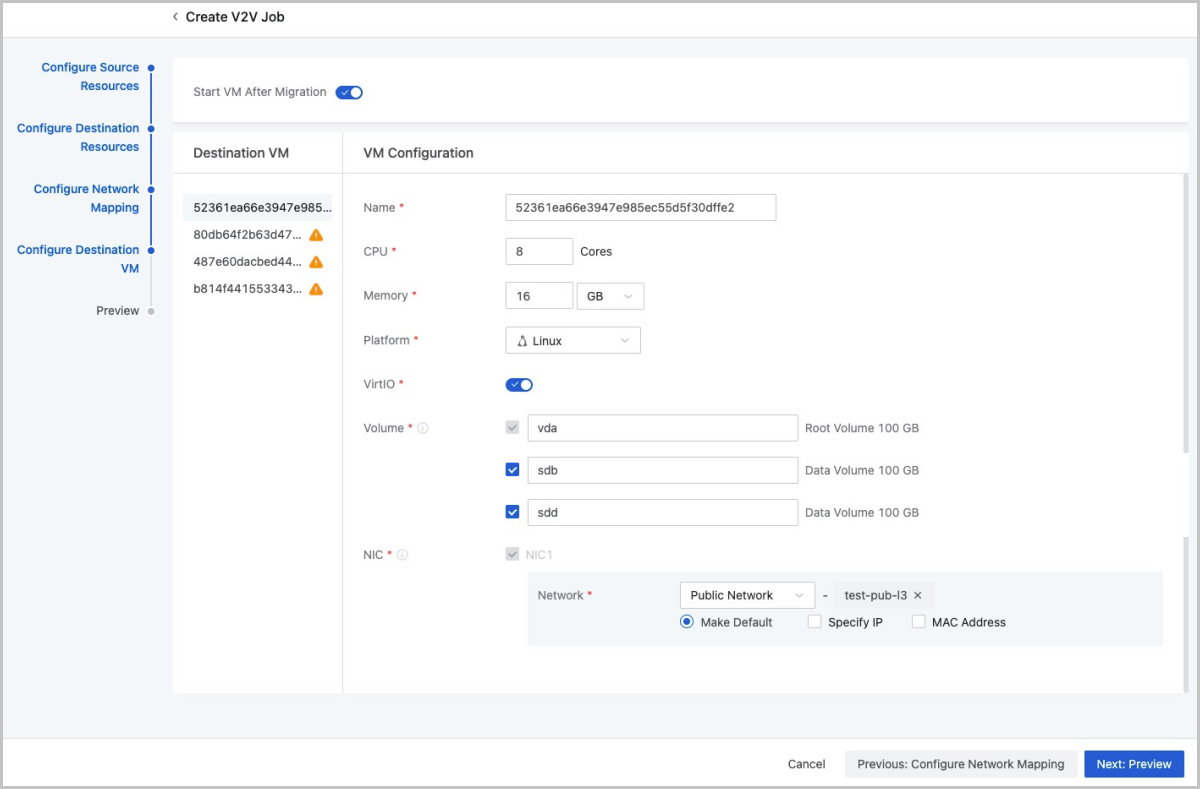
Confirm the information about the V2V job. You can modify the information by clicking the Edit icon next to each step.
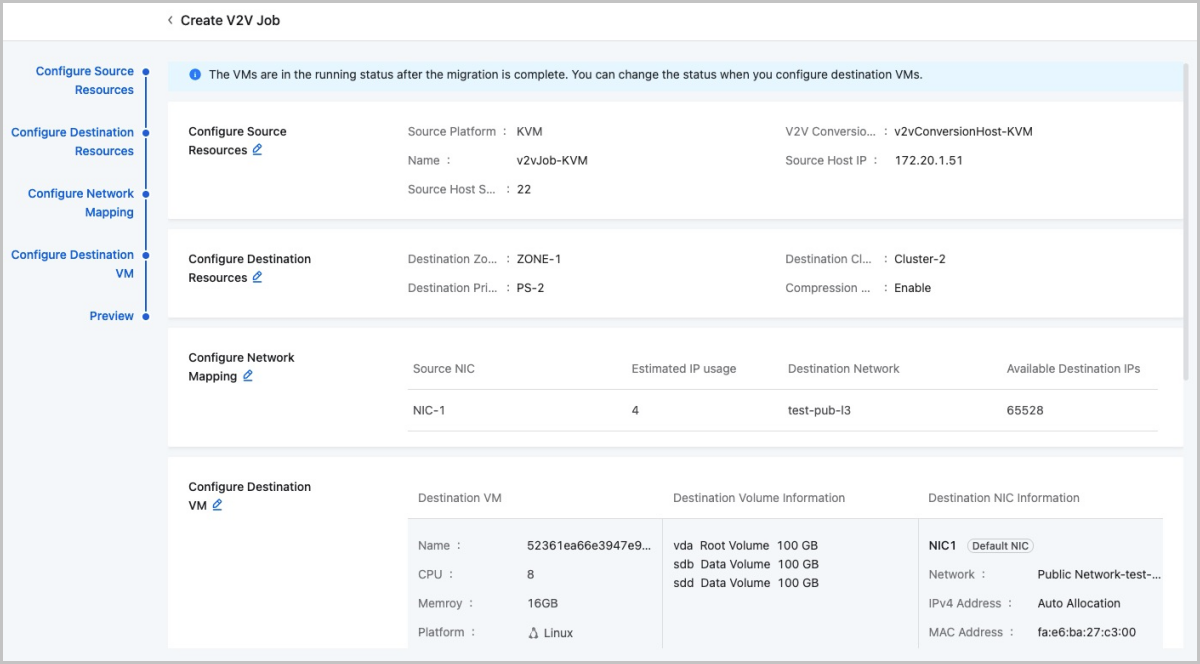
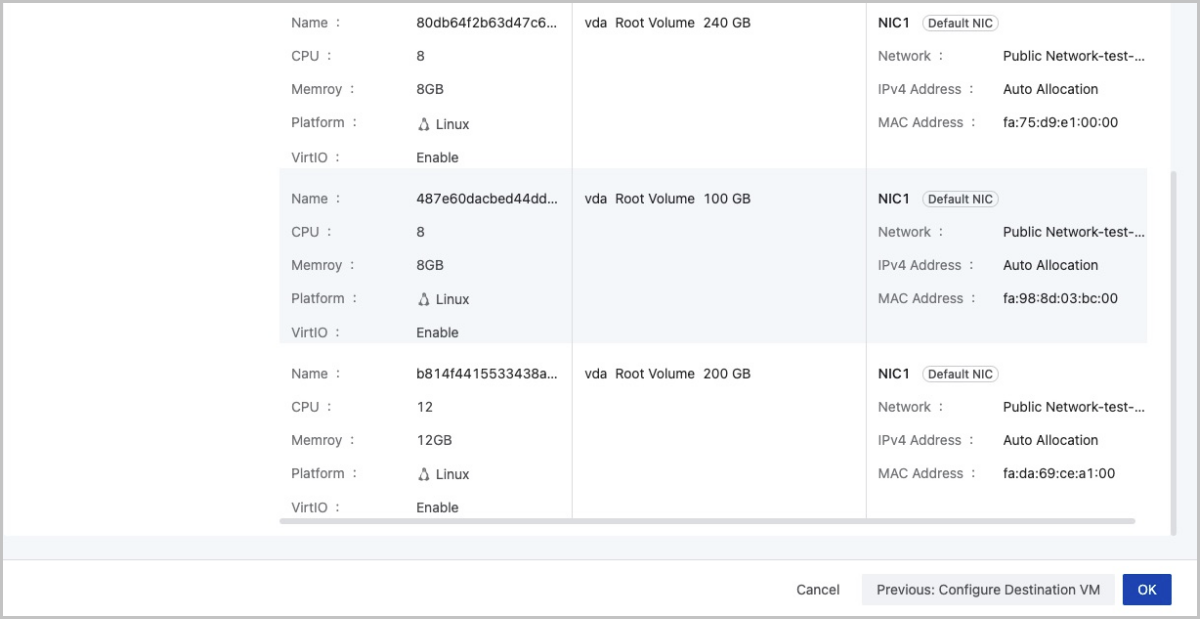
Download Document Archives

