ZStack Cloud Platform
Single Server, Free Trial for One Year
ZStack Cloud can manage vCenter basic resources, namely vCenter virtual resources, in a unified manner, currently including the addition of a vCenter, vCenter data synchronization, and the deletion of a vCenter.
Only resources of the hosts that are added to a dvSwitch can be imported to ZStack Cloud. If you do not add a host to a dvSwitch, the associated resources cannot be imported to ZStack Cloud.
 Note: ZStack Cloud can only manage VM networks rather than VMkernels or management networks.
Note: ZStack Cloud can only manage VM networks rather than VMkernels or management networks.| Field | Description | Example |
|---|---|---|
| Access Domain Name | The address used to access the vCenter: a domain name or an IP address. |
|
| Administrator | The user name for the vCenter administrator. This filed should include an intact domain. | administrator@vsphere.local |
| Access Password | The password for the vCenter administrator. | Testing123 |
On the main menu of ZStack Cloud, choose . On the Basic Resource page, click Add vCenter. Then, the Add vCenter page is displayed.
The Domain here is a domain name or an IP address used to access the vCenter, for example, 172.20.1.166.
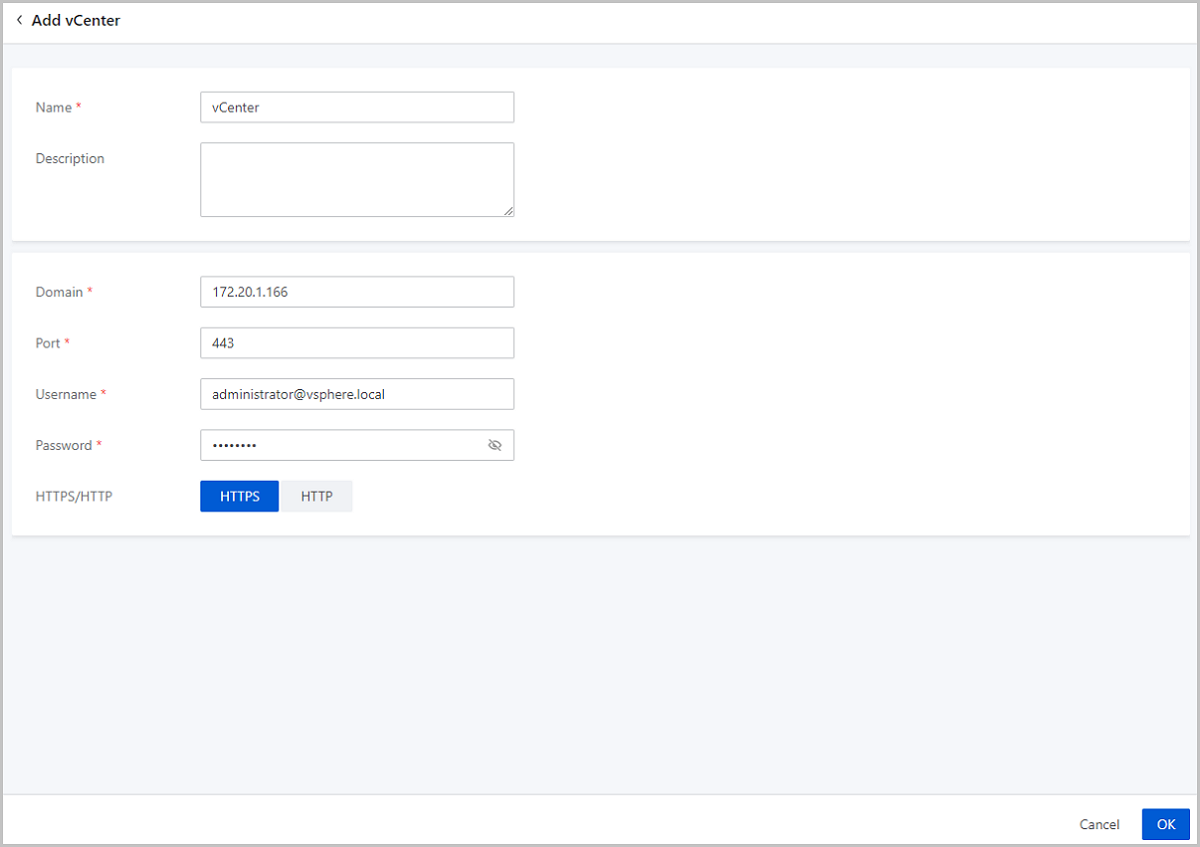
After you add a vCenter successfully, ZStack Cloud will import the clusters, hosts, VM instances, templates, storages, networks, and other resources in the vCenter.
 Note:
Note:  Note:
Note: On the main menu of ZStack Cloud, click . Then, the Basic Resource page is displayed.
| Action | Description |
|---|---|
| Add vCenter | Add a vCenter to the current cloud platform. After you add a vCenter, ZStack Cloud automatically synchronizes its clusters, hosts, VM instances, storage, networks, and other resources to local. You can view all these resources on corresponding pages. |
| Edit vCenter | Edit the name and the description of a vCenter. |
| Sync Data | Synchronize the vCenter resources to local. Note: Note:
|
| Update Password | Modify the password of the vCenter. |
| Delete vCenter | Delete a vCenter. Deleting a vCenter also deletes the local records of the associated resources. The actual resources on the remote vCenter are not affected. |