- Account Home
- Language
- News
- Products
-
Cases
By Service
- Help & Support
- Partners & Training
- About Us
本章节主要介绍项目负责人/项目管理员如何使用企业管理功能。
项目负责人/项目管理员可使用Chrome浏览器或FireFox浏览器打开项目登录界面(http://management_node_ip:5000/#/project),输入相应用户名和密码登录云平台。

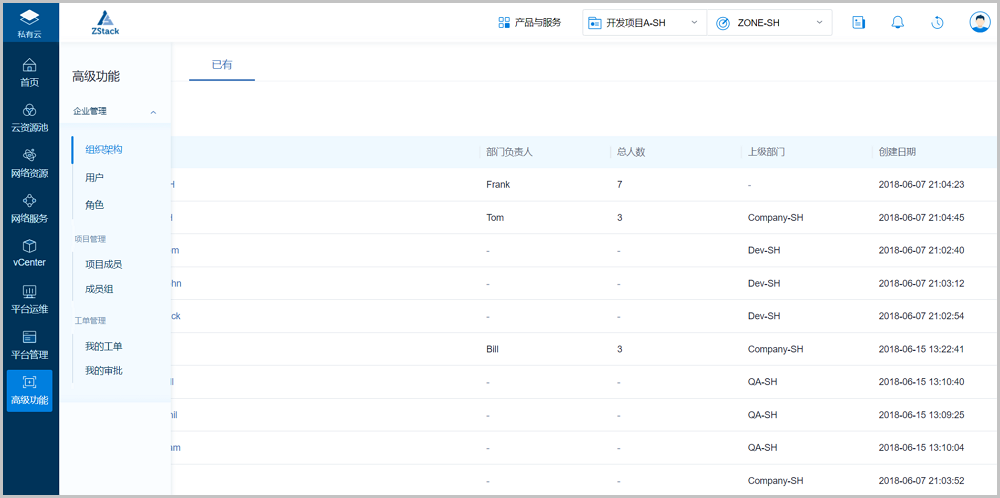
The basic unit of an organizational structure in Enterprise Management. You can create an organization or synchronize an organization through 3rd party authentication. An organization can be divided into a top-level department and a normal department. The top-level department is the first-level department in the organization, and can have multi-level subsidiary departments.
A virtual ID, simply a natural person who is the most basic unit in Enterprise Management. A user has multiple attributes, such as a platform admin, project admin, and head of a department.
A user that is responsible for managing departments in an organizational structure. A head of a department has the permission to check department bills.
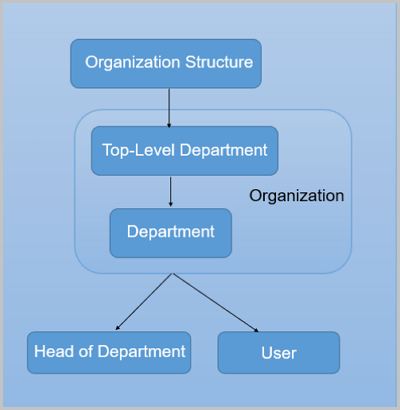
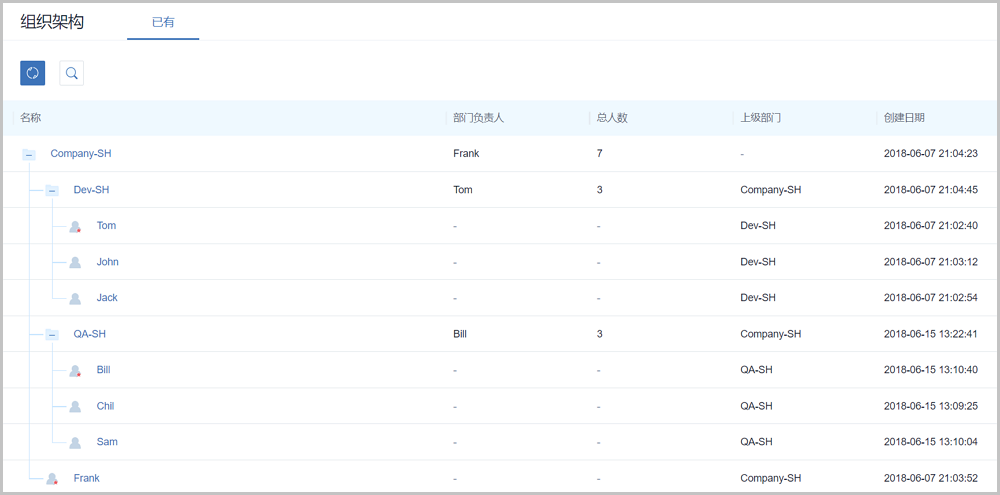

基本属性子页面显示组织名称、UUID、概览信息等信息。
子部门子页面显示子部门列表及子部门相关信息。
用户子页面显示部门内用户列表及用户相关信息,支持加入项目、从项目移除操作。
A user that is created in the Cloud. A local user can be added to an organization, added to a project, bound with a role.
A user is that is synchronized to the Cloud through 3rd party authentication. A 3rd party user can be added to an organization, added to a project, and bound with a role.
 Note: Users in Enterprise Management can log in to the Cloud via Project Login, while local users can log in to the Cloud via User Login. Besides, third-party users can log in to the Cloud via AD/LDAP User.
Note: Users in Enterprise Management can log in to the Cloud via Project Login, while local users can log in to the Cloud via User Login. Besides, third-party users can log in to the Cloud via AD/LDAP User.A user that is not added to a project yet, including platform admin and the regular platform member.
A user who has joined a project, including project admin, project operator, and normal project member.
显示云平台创建的用户。
显示通过第三方认证同步的用户,第三方用户与本地用户类似,支持加入项目、加入部门、分配权限等基础操作,并可以正常使用云平台各种资源。
 Note:
Note:  Note:
Note: A special role preconfigured by the Cloud. As the Cloud upgrades, the permission contents of a system role will be updated, and new permissions will be added automatically. The system role cannot be configured manually.
A custom role that you created in the Cloud. Similar to the system role, the permission contents of a custom role will be updated as the Cloud upgrades. Notice that you need to manually configure the additional permissions after the upgrade.

 Note:
Note: 绑定此角色后,用户拥有项目管理员身份,可协助项目负责人管理项目,同一项目可指定一个或多个项目成员作为项目管理员。

基本属性子页面显示角色名称、简介、项目等基本属性,其中自定义属性的名称、简介支持修改。
 Note: 移除权限服务操作需要注意以下情况:
Note: 移除权限服务操作需要注意以下情况: 用户子页面显示绑定此角色的用户列表以及角色相关信息,支持绑定用户、解绑用户操作。
成员组子页面显示加载此角色的成员组列表以及成员组基本信息,支持加载、卸载操作。
审计子页面显示角色相关的日志信息。
 Note:
Note: Back to Top
Email Us
contact@zstack.ioEmail Us
contact@zstack.ioEmail Us
contact@zstack.ioThe download link is sent to your email address.
If you don't see it, check your spam folder, subscription folder, or AD folder. After receiving the email, click the URL to download the documentation.Thank you for using ZStack products and services.
Submit successfully.
We'll connect soon.Thank you for using ZStack products and services.