- Account Home
- Language
- News
- Products
-
Cases
By Service
- Help & Support
- Partners & Training
- About Us
| 名称 | 区别 |
|---|---|
| admin | 超级管理员,拥有所有权限。 |
| 平台管理员 | 平台管理员主要是带有区域属性的管理员,协助admin共同管理云平台。除以下权限外,平台管理员拥有和admin同样的权限:
|
| 普通平台成员 | 平台管理员以外的平台成员,除以下权限外,普通平台成员拥有和admin同样的权限:
|
本章节主要介绍admin/平台管理员/普通平台成员如何使用企业管理功能。
By using Chrome or Firefox, go to the Main Login page via http://your_machine_ip:5000/#/login. To log in to the Cloud, the admin must enter the corresponding user name and password, as shown in Main Login Page.
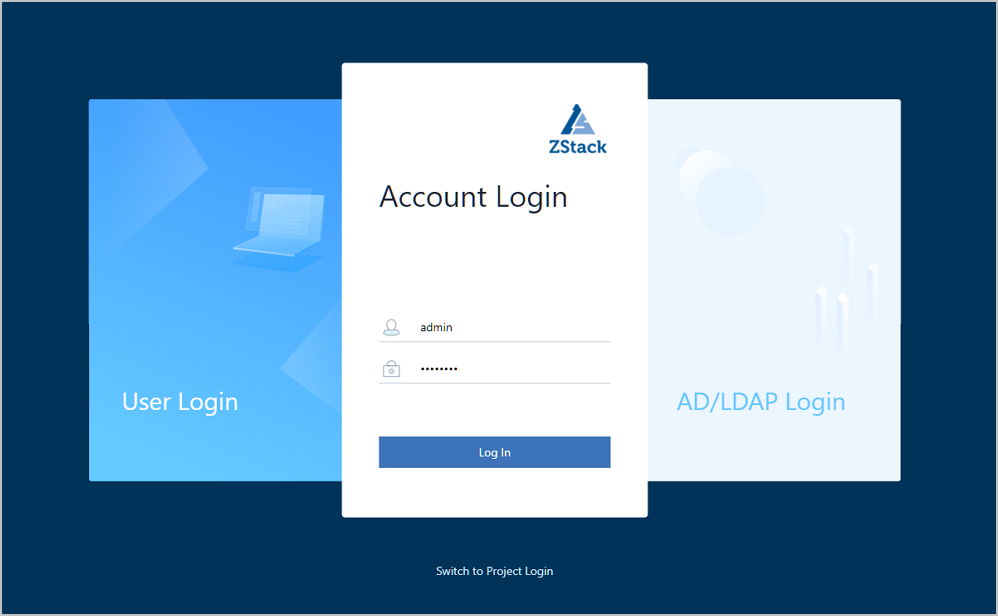

以下详细介绍admin/平台管理员/普通平台成员如何使用企业管理功能。
The basic unit of an organizational structure in Enterprise Management. You can create an organization or synchronize an organization through 3rd party authentication. An organization can be divided into a top-level department and a normal department. The top-level department is the first-level department in the organization, and can have multi-level subsidiary departments.
A virtual ID, simply a natural person who is the most basic unit in Enterprise Management. A user has multiple attributes, such as a platform admin, project admin, and head of a department.
A user that is responsible for managing departments in an organizational structure. A head of a department has the permission to check department bills.
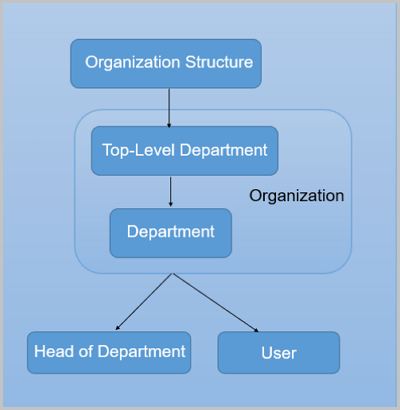
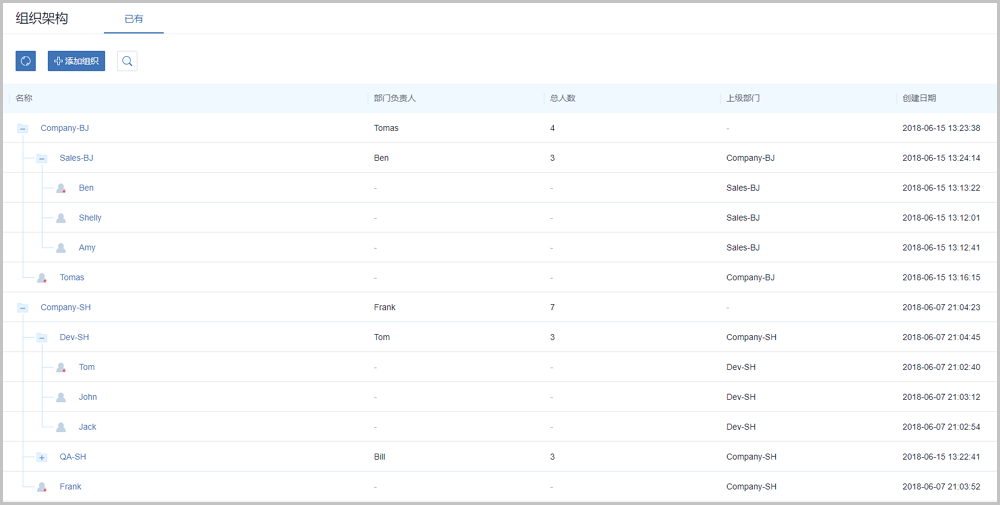
 Note: 添加部门,需指定上级部门,在已添加的顶级部门或部门中选择。
Note: 添加部门,需指定上级部门,在已添加的顶级部门或部门中选择。 Note: 组织架构树中,部门负责人图标右下角有红色五角星标识。
Note: 组织架构树中,部门负责人图标右下角有红色五角星标识。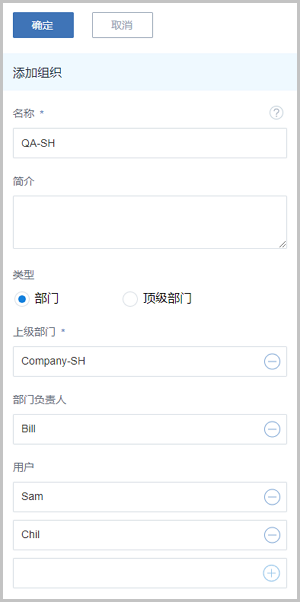

基本属性子页面显示组织名称、UUID、概览信息等,其中名称、简介支持修改。
子部门子页面显示子部门列表及子部门相关信息,并支持创建子部门、更改上级部门、更改部门负责人、添加用户、移除用户、删除等子部门相关操作。
用户子页面显示部门内用户列表及用户相关信息,并支持添加用户、设为部门负责人、加入部门、更换部门、移除、加入项目、从项目移除、删除等用户相关操作。
审计子页面显示组织相关的日志记录。
An organization includes two types of add method: manual addition and 3rd party authentication. Organizations of different add methods support different operations.
 Note: If the user is the head of department, removing this user will also remove its identification as the head of department.
Note: If the user is the head of department, removing this user will also remove its identification as the head of department. Note: Exercise caution. Deleting an organization will also delete all its subsidiary departments.
Note: Exercise caution. Deleting an organization will also delete all its subsidiary departments. Note: If the user is the head of department, removing this user will also remove its identification as the head of department.
Note: If the user is the head of department, removing this user will also remove its identification as the head of department.A user (virtual ID) is simply a natural person who is the most basic unit in Enterprise Management. A user has multiple attributes, such as a platform admin, project admin, and head of a department.
A user that is created in the Cloud. A local user can be added to an organization, added to a project, bound with a role.
A user is that is synchronized to the Cloud through 3rd party authentication. A 3rd party user can be added to an organization, added to a project, and bound with a role.
 Note: Users in Enterprise Management can log in to the Cloud via Project Login, while local users can log in to the Cloud via User Login. Besides, third-party users can log in to the Cloud via AD/LDAP User.
Note: Users in Enterprise Management can log in to the Cloud via Project Login, while local users can log in to the Cloud via User Login. Besides, third-party users can log in to the Cloud via AD/LDAP User.A user that is not added to a project yet, including platform admin and the regular platform member.
A user who has joined a project, including project admin, project operator, and normal project member.
显示云平台创建的用户。
显示通过第三方认证同步的用户,第三方用户与本地用户类似,支持加入项目、加入部门、分配权限等基础操作,并可以正常使用云平台各种资源。
 Note:
Note: 

配置模板包括表头和一行示例,编辑模板时需删除或覆盖该示例。
 Note:
Note:  Note:
Note: 
点击文件选择框右上角删除按钮,支持清除已上传的文件。

基本属性页面显示用户名称,姓名、双因子二维码、身份、组织架构路径等用户基本信息,其中用户名、简介支持修改。
部门页面显示用户所在部门列表以及部门相关信息,支持加入部门、从部门移除操作。
角色页面显示用户绑定的角色,分为系统角色和自定义角色两栏,支持绑定、解绑操作。
项目页面可根据区域显示用户加入的项目列表以及项目相关信息,支持加入项目、从项目移除操作。
审计页面显示管理用户相关的日志信息。
Operations between a local user and a 3rd party user are little bit different.
 Note: If the local user is the head of department, removing this local user from the department will also remove its identification as the head of department.
Note: If the local user is the head of department, removing this local user from the department will also remove its identification as the head of department. Note:
Note:  Note:
Note:  Note: If the 3rd party user is the head of department, removing the 3rd party user from the project will also remove its identification as the head of department.
Note: If the 3rd party user is the head of department, removing the 3rd party user from the project will also remove its identification as the head of department. Note:
Note:  Note:
Note:  Note:
Note: A special role preconfigured by the Cloud. As the Cloud upgrades, the permission contents of a system role will be updated, and new permissions will be added automatically. The system role cannot be configured manually.
A custom role that you created in the Cloud. Similar to the system role, the permission contents of a custom role will be updated as the Cloud upgrades. Notice that you need to manually configure the additional permissions after the upgrade.

 Note: 名称表示角色的显示名称,键值表示用于搜索的名称。
Note: 名称表示角色的显示名称,键值表示用于搜索的名称。After you bind the project admin role, the project admin can act as the project administrator. The same project can only be assigned to one project admin. Notice that the project admin role can be changed.
After you bind the project operator role, the project operator can act as the project manager who can assist the project admin to manage projects. One or more project members can act as the project operator within the same project.
若选择项目类型,需要选择项目角色属于的项目。
 Note: 角色分为平台和项目两种类型,平台类型的角色仅支持绑定到平台成员;项目类型的角色仅支持绑定到所属项目的项目成员。
Note: 角色分为平台和项目两种类型,平台类型的角色仅支持绑定到平台成员;项目类型的角色仅支持绑定到所属项目的项目成员。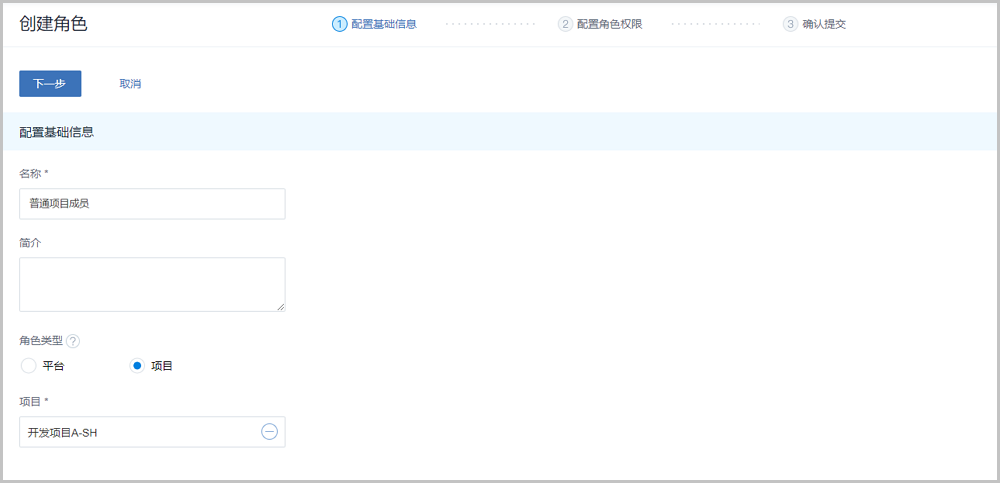

权限服务是按资源划分的权限集合,不同权限服务之间可能存在依赖关系,推荐使用云平台预置的系统角色或勾选全部权限服务。


基本属性子页面显示角色名称、简介、项目等基本属性,其中自定义属性的名称、简介支持修改。
 Note: 移除权限服务操作需要注意以下情况:
Note: 移除权限服务操作需要注意以下情况: 用户子页面显示绑定此角色的用户列表以及角色相关信息,支持绑定用户、解绑用户操作。
成员组子页面显示加载此角色的成员组列表以及成员组基本信息,支持加载、卸载操作。
审计子页面显示角色相关的日志信息。
 Note:
Note: Back to Top
Email Us
contact@zstack.ioEmail Us
contact@zstack.ioEmail Us
contact@zstack.ioThe download link is sent to your email address.
If you don't see it, check your spam folder, subscription folder, or AD folder. After receiving the email, click the URL to download the documentation.Thank you for using ZStack products and services.
Submit successfully.
We'll connect soon.Thank you for using ZStack products and services.