- Account Home
- Language
- News
- Products
-
Cases
By Service
- Help & Support
- Partners & Training
- About Us
ZStack offers the BareMetal Management service that provides your applications with dedicated physical servers, ensuring the high performance and stability of your key applications. After your servers are configured well and the related preparations are completed, you can deploy Bare Metal (BM) chassis in bulk on the UI. After the deployment succeeds, you can use these BM chassis to create BM instances. With preconfigured templates, you can achieve unattended batch installation for BM instance operating systems. In addition, you can configure a business network for BM instances and easily manage the entire lifecycle of these BM instances.
The BareMetal Management service is a separate feature module. To use this service, purchase both the Base License and the Plus License of BareMetal Management. The Plus License cannot be used independently.
How does the BareMetal Management service work? A deployment server provides two types of service: DHCP and FTP. Specifically, the deployment server can instruct multiple BM chassis to be started through a PXE NIC, and can allocate dynamic IP addresses with the DHCP service. In addition, BM chassis can download related software packages from the deployment server with the FTP service, of whose packages can be applied to the operating system installation of the BM instance, as shown in BareMetal Management Network Topology.
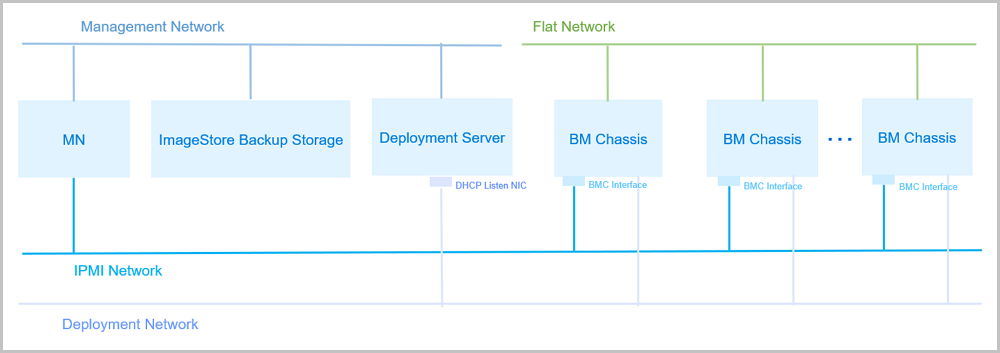
Financial industry, security industry, and others have rigorous standards for the business compliance and business data security. With the BareMetal Management service, they can ensure their exclusive use of resources, data isolation, strict supervision and control, and effective tracking.
In high-performance computing scenarios, supercomputing centers, gene sequencing companies, and other entities require high computing performance, high stability, and accurate real-time update for servers. Sometime later, business performances will be affected by the performance loss and hyper-threading brought by visualization. In this regard, to deploy BM cluster to a certain scale, meet the strict requirements for the high performance computing.
In some entities, some key database businesses cannot be deployed on normal VM instances, and must be loaded on the physical servers that can protect their exclusive resources, network isolation, and performances. To meet this requirements, use the BareMetal Management service that provides exclusive, high-performance physical servers for one or more appliances.
| Provision Status | Remarks |
|---|---|
| Unknown hardware information | The Bare Metal chassis cannot obtain the hardware information. Note: Note:
|
| PXE is rebooting | PXE servers instruct the Bare Metal chassis remotely to be enabled and assign IP addresses dynamically from PXE NICs. |
| Rebooting PXE failed | The Bare Metal chassis fails to be enabled from PXE NICs. Note: Note: To address this problem, note the following:
|
| Available | The Bare Metal chassis can be used to create Bare Metal instances, and enables you to install operating systems for the Bare Metal instances in a custom manner. |
| Provisioned | The Bare Metal chassis has been used to create Bare Metal instances. |
| Rebooting | The Bare Metal chassis is rebooting. |
| State | Power Status |
|---|---|
|
|
Back to Top
Email Us
contact@zstack.ioEmail Us
contact@zstack.ioEmail Us
contact@zstack.ioThe download link is sent to your email address.
If you don't see it, check your spam folder, subscription folder, or AD folder. After receiving the email, click the URL to download the documentation.Thank you for using ZStack products and services.
Submit successfully.
We'll connect soon.Thank you for using ZStack products and services.