- Account Home
- Language
- News
- Products
-
Cases
By Service
- Help & Support
- Partners & Training
- About Us
This chapter mainly describes various O&M operations that are performed by an administrator on ZStack Private Cloud.
A VM instance is a virtual machine instance running on a host. A VM instance has its own IP address to access a public network and run application services. VM instances are core components of ZStack.
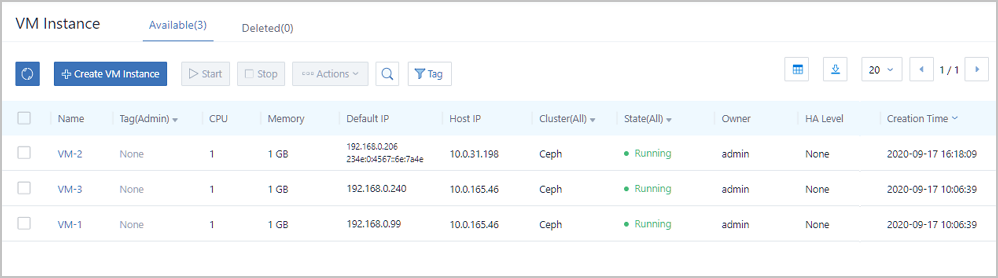
The VM list on the VM Instance management page includes the VM name, tag, CPU, memory, default IP address, host IP address, cluster, VM state, owner, high availability (HA) level, and other information. In the Tag, Cluster, and State columns, you can filter information by clicking the drop-down arrow.
 Note:
Note:  Note:
Note: ZStack allows you to create one or more VM instances at a time.
 Note:
Note: | Operating System | BIOS Mode | Supported Version |
|---|---|---|
| Windows | UEFI |
|
| UEFI (compatibility module) |
| |
| Linux | UEFI |
|
 Note: When you select an L3 network, note the following:
Note: When you select an L3 network, note the following: Note: If you create VM instances in bulk and specify an IP address, the start IP address will be started from the specified IP address by default. Then, IP addresses will be assigned to multiple VM instances continuously. When a specified IP address is occupied within the continuously assigned IP range, the corresponding VM instance will fail to be created.
Note: If you create VM instances in bulk and specify an IP address, the start IP address will be started from the specified IP address by default. Then, IP addresses will be assigned to multiple VM instances continuously. When a specified IP address is occupied within the continuously assigned IP range, the corresponding VM instance will fail to be created. Note: When you enable SR-IOV, note the following:
Note: When you enable SR-IOV, note the following: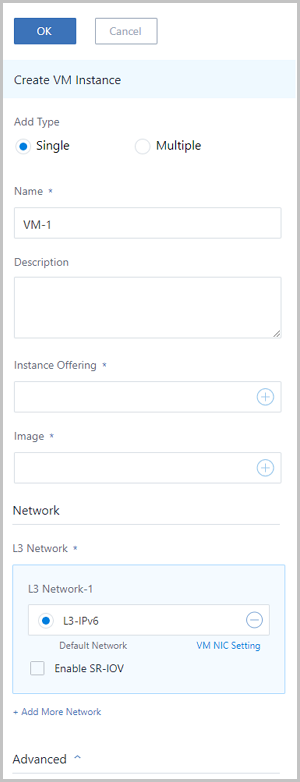
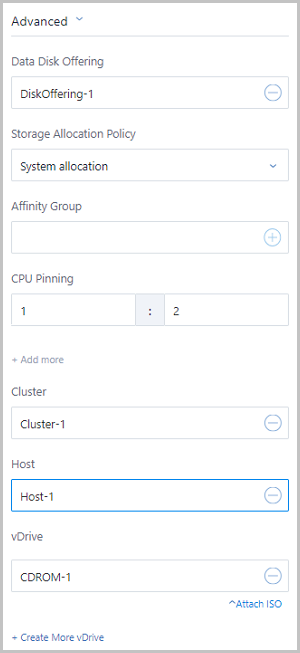
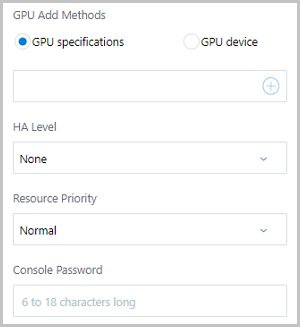
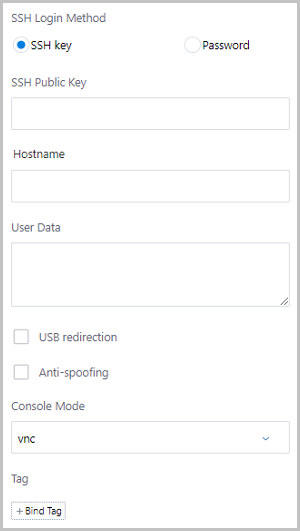
 Note:
Note:  Note: When you create a VM instance, the policy for allocating multiple primary storages is as follows:
Note: When you create a VM instance, the policy for allocating multiple primary storages is as follows:Go to , locate maximumCdRomNum, and click the Edit icon. Options: 1 | 2 | 3. Default value: 3.
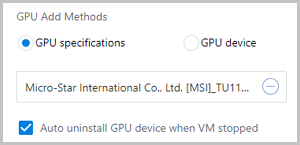
 Note:
Note:  Note:
Note:  Note: We recommend that you set high resource priority only for important VM instances.
Note: We recommend that you set high resource priority only for important VM instances. Note:
Note:  Note: Different types of images support different SSH login methods.
Note: Different types of images support different SSH login methods.#cloud-config users: - name: test shell: /bin/bash groups: users sudo: ['ALL=(ALL) NOPASSWD:ALL'] ssh-authorized-keys: - ssh-rsa AAAAB3NzaC1LXCJfjroD1lT root@10-0-0-18 bootcmd: - mkdir /tmp/temp write_files: - path: /tmp/ZStack_config content: | Hello,world! permissions: '0755' hostname: Perf-test disable_root: false ssh_pwauth: yes chpasswd: list: | root:word expire: False runcmd: - echo ls -l / >/root/list.shecho ls -l / command.#cloud-config write_files: - encoding: b64 content: NDI= path: C:\b64 permissions: '0644' - encoding: base64 content: NDI= path: C:\b64_1 permissions: '0644' - encoding: gzip content: !!binary | H4sIAGUfoFQC/zMxAgCIsCQyAgAAAA== path: C:\gzip permissions: '0644'The script above creates b64, b64_1, and gzip files under C drive when the VM instance is started.
 Note: When the User Data is used, one L2 network can only let you configure one L3 network.
Note: When the User Data is used, one L2 network can only let you configure one L3 network. Note:
Note: Back to Top
Email Us
contact@zstack.ioEmail Us
contact@zstack.ioEmail Us
contact@zstack.ioThe download link is sent to your email address.
If you don't see it, check your spam folder, subscription folder, or AD folder. After receiving the email, click the URL to download the documentation.Thank you for using ZStack products and services.
Submit successfully.
We'll connect soon.Thank you for using ZStack products and services.